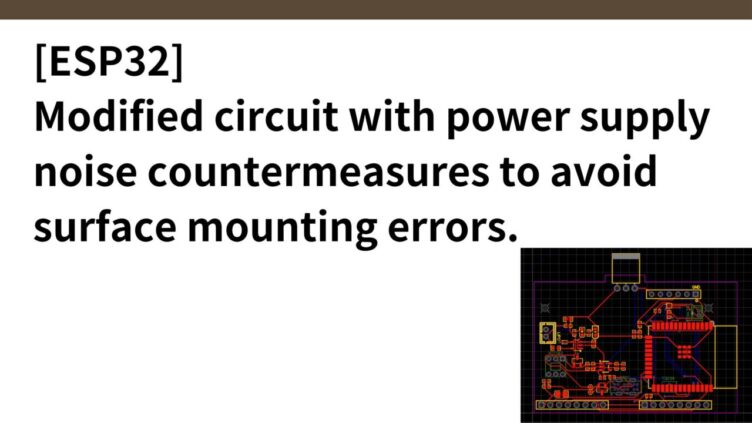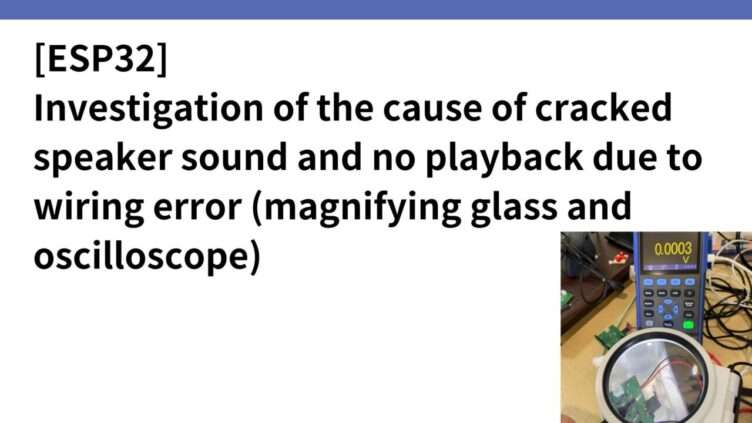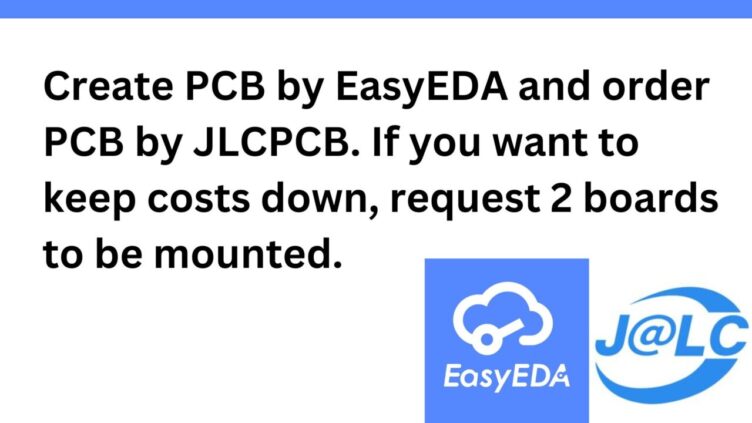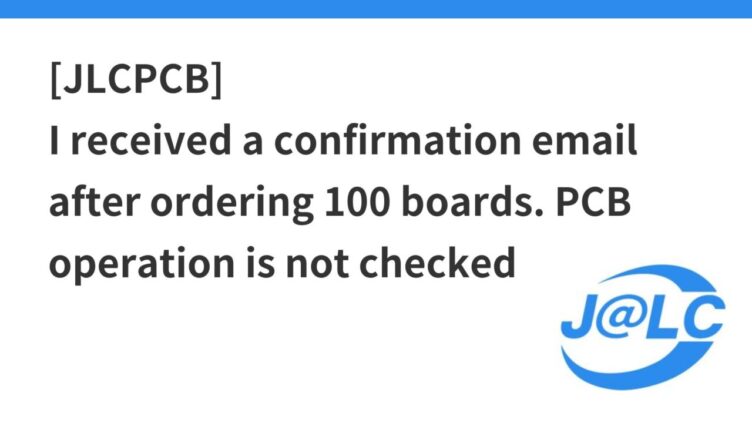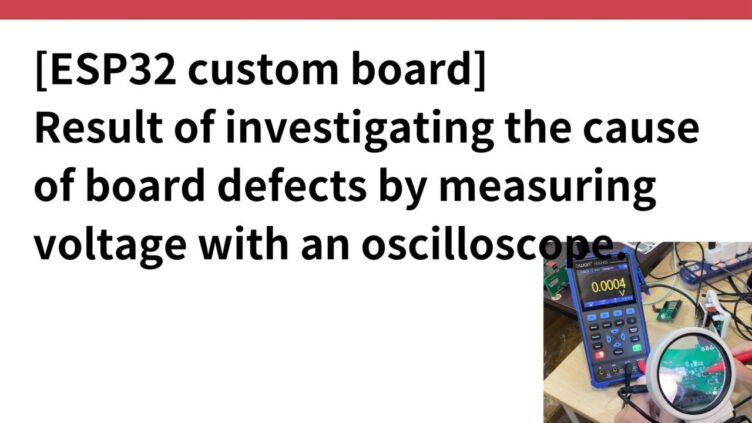
[ESP32 custom board] Result of investigating the cause of board defects by measuring voltage with an oscilloscope.
When wiring voltage is to be measured, the wiring on the board is often covered with resist (insulation layer), so voltage cannot be measured by applying a probe over the wiring as it is, so lightly scratch the area to be measured with a cutter to expose the copper foil part before measuring the voltage.