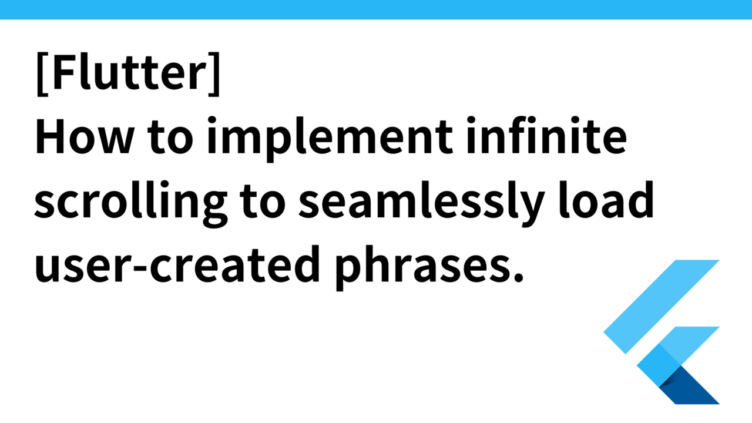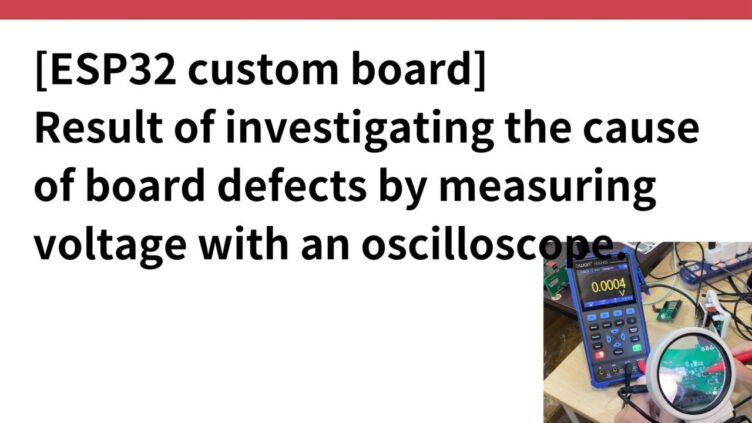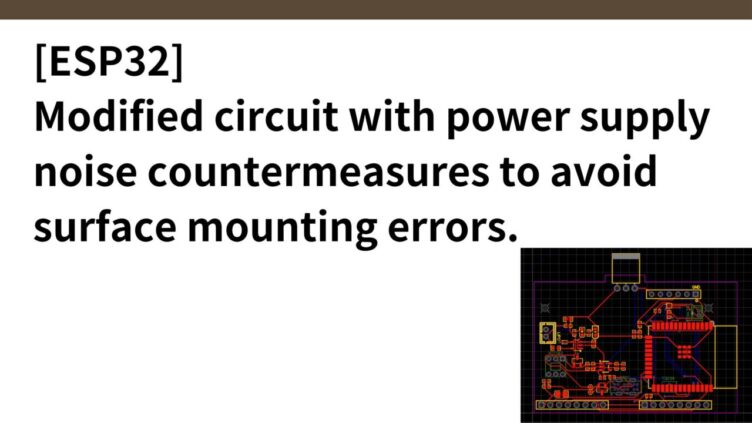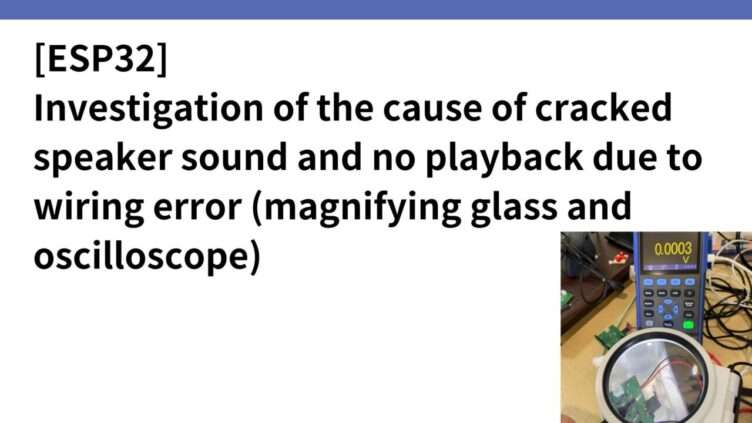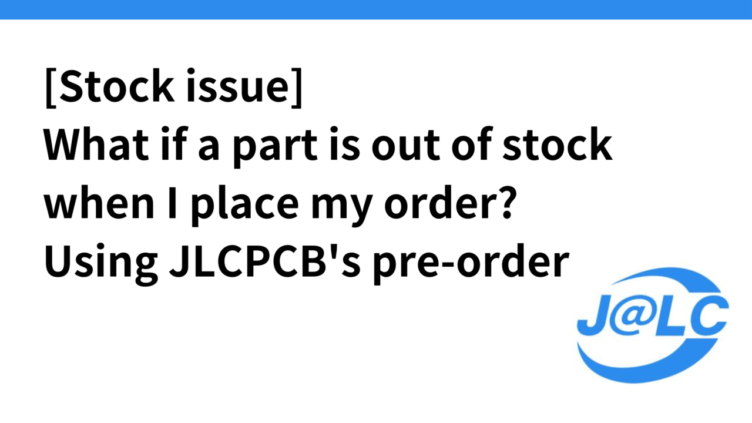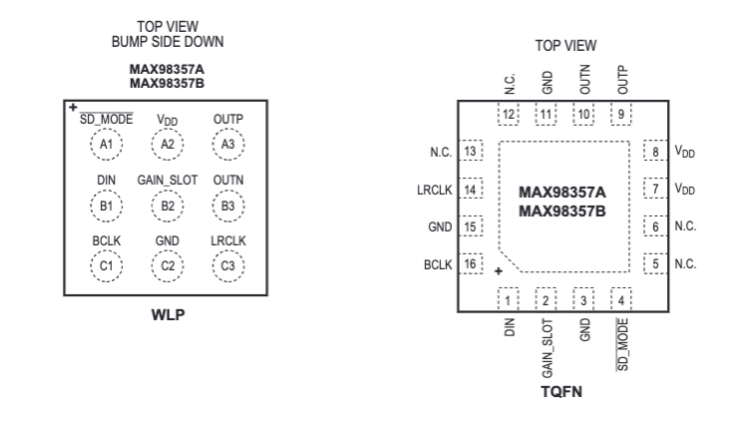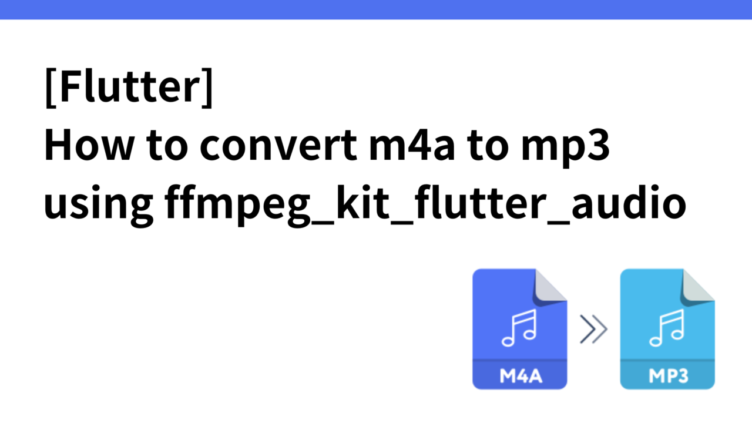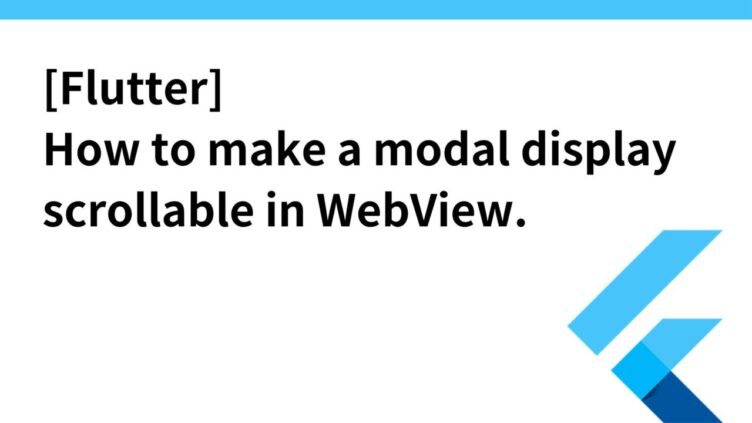[Switch] How to disassemble and repair a high temperature sleep error by yourself.
The procedure for fixing the high temperature sleep error on the Nintendo Switch yourself is described: remove the back cover using a Y- and cross-shaped screwdriver, then remove the silver plate. The cooling fan can be taken out after removing the battery connect, heat sink and game card unit in that order.