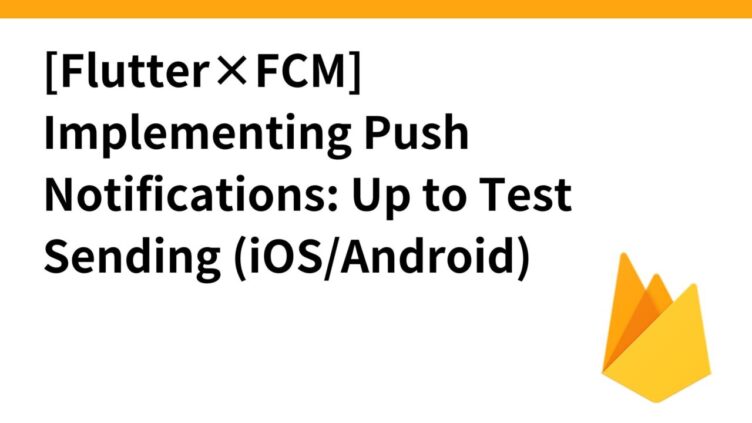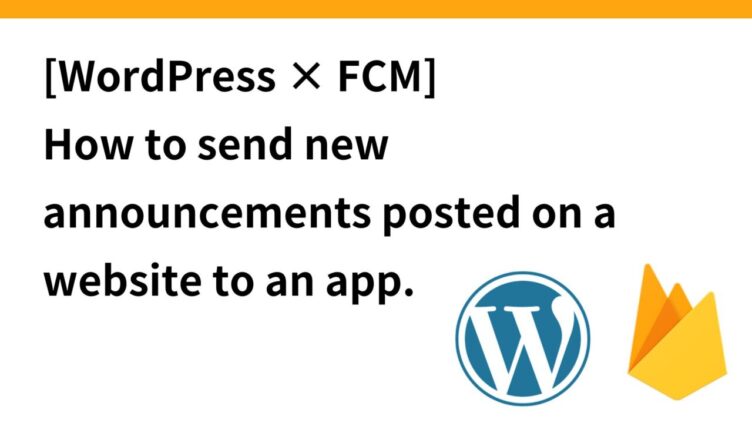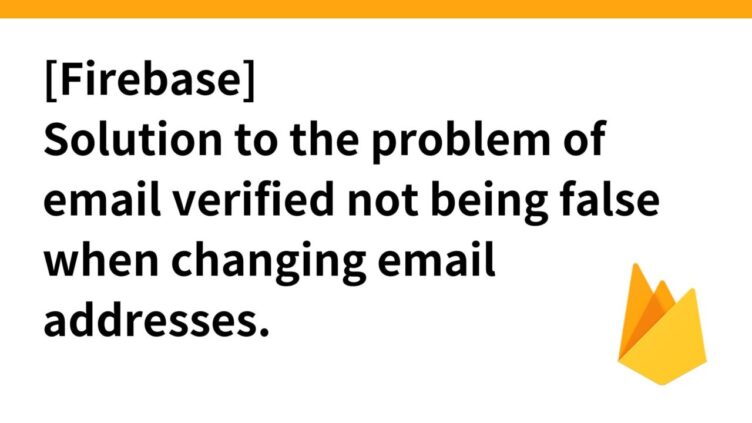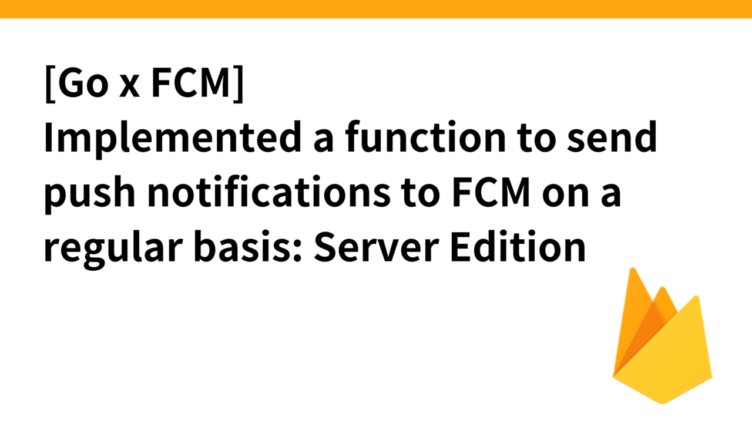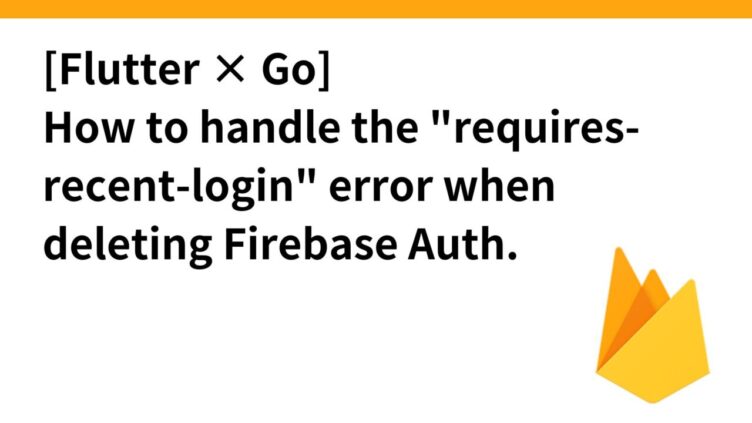Setup automatic deployment to Firebase Hosting using GitHub Actions
GitHub Actions can be used to streamline manual deployment tasks and enable automated deployment to Firebase Hosting. This article provides concrete step-by-step instructions from setting up a Firebase project to building GitHub Actions