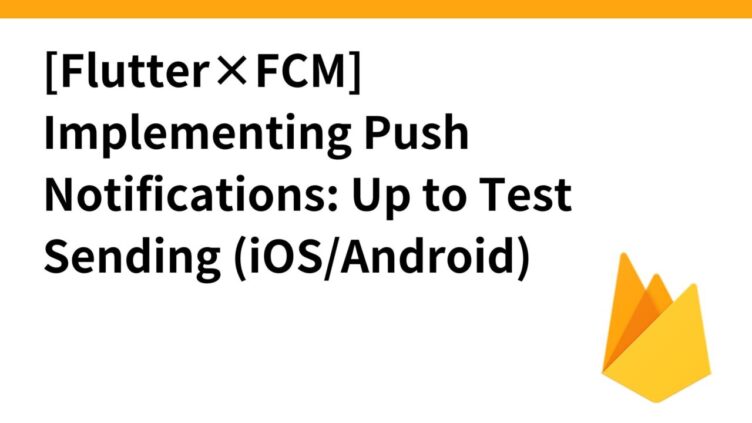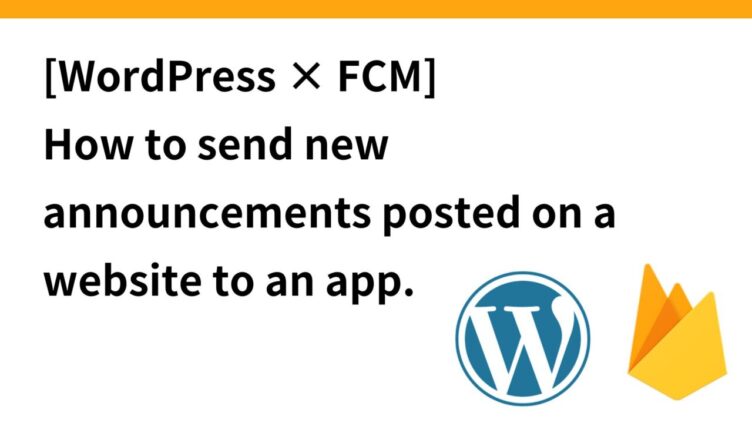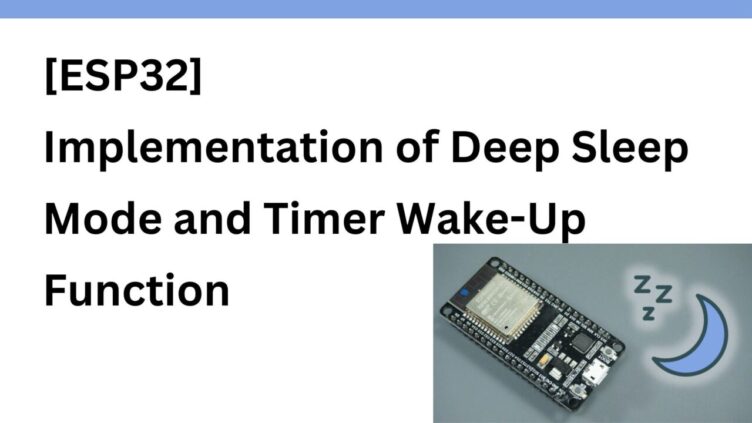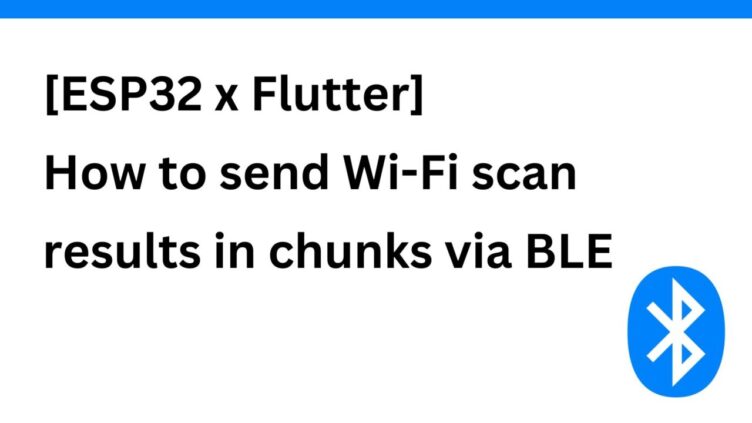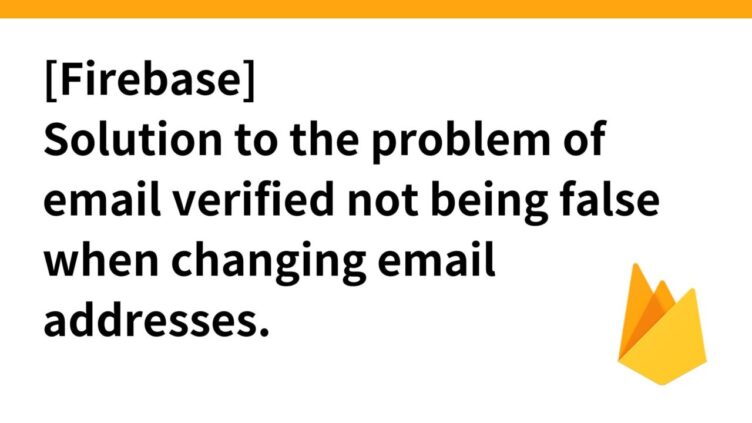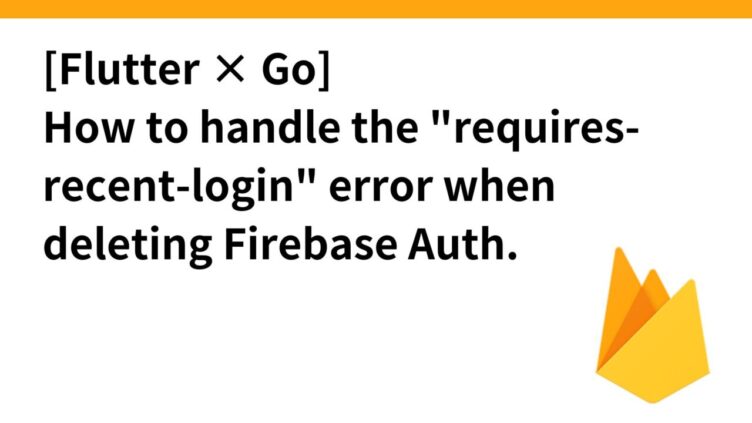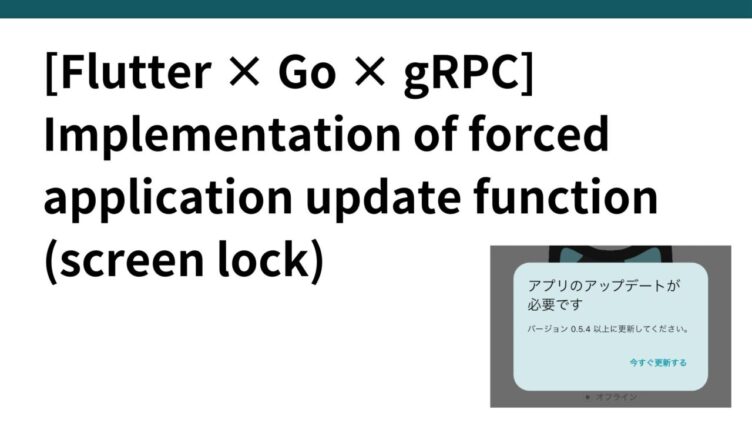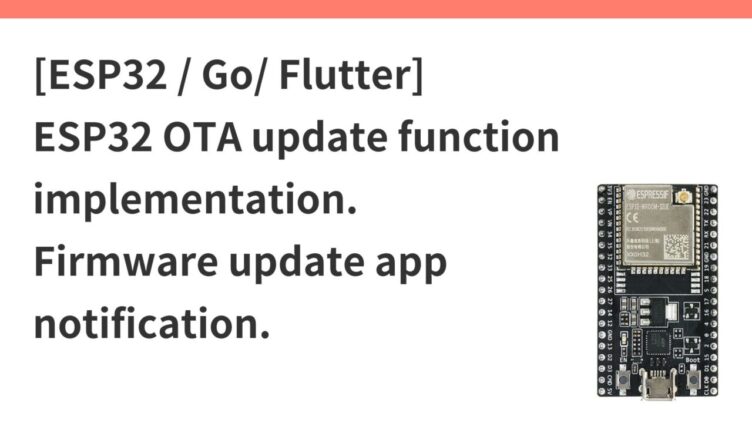[Flutter × Go × ESP32] How to add mute function to Mia.
After the release of the beta version of Mia, several users who actually used it asked for a 'no talking mode' for the frequency of talking, so the implementation of this feature is described in this report. For reference, we looked at Alexa and found that mute (in this case, goodnight mode) was indeed displayed on the home screen with a toggle icon.