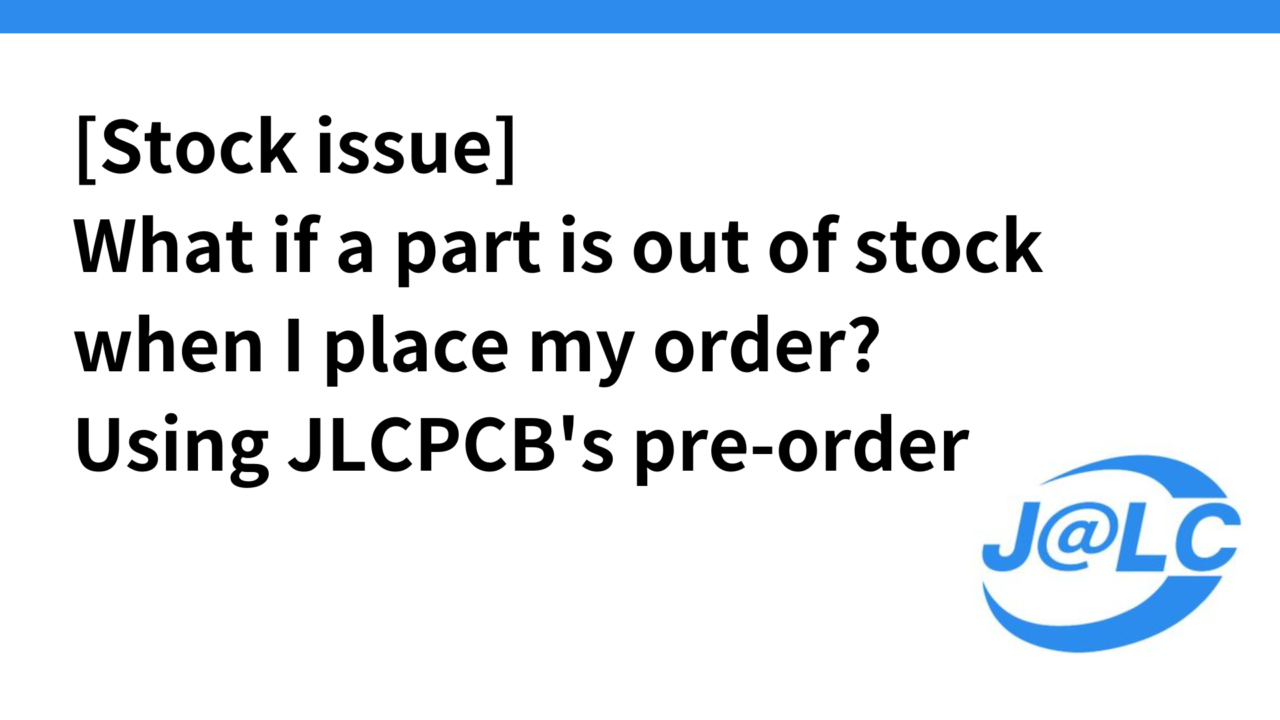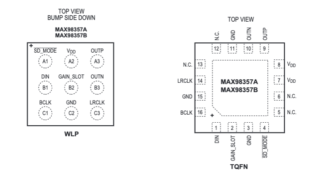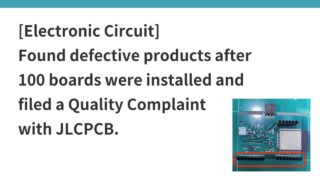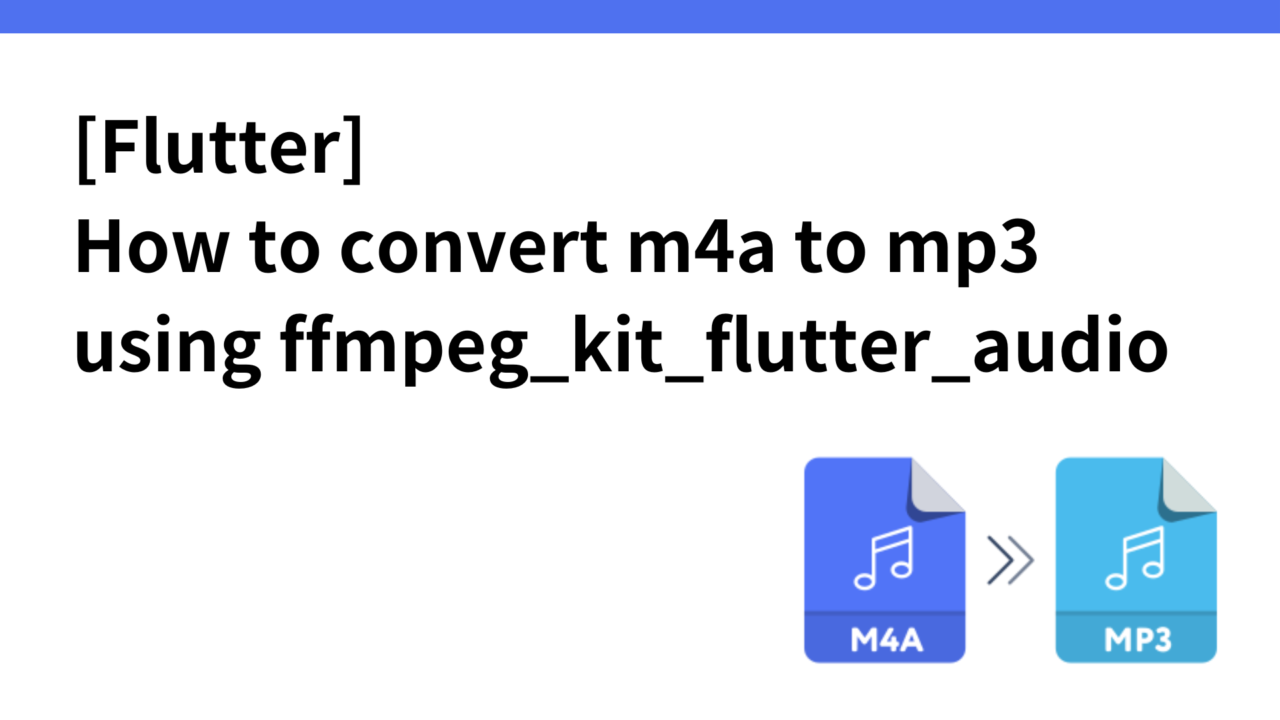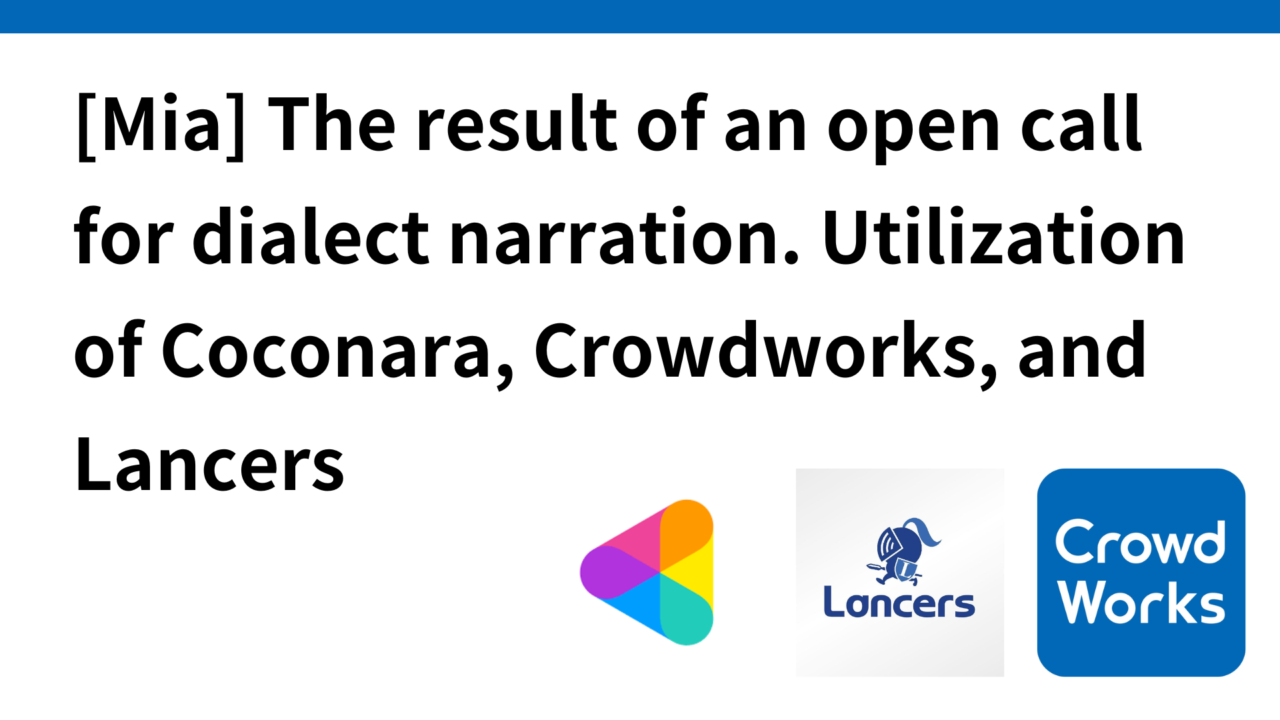Introduction.
Talking cat-shaped robot “Mia” that speaks various dialects is under development.

Tried to reorder 100 substrates.
We are selling 50 black and 50 white units as a beta release, but the black ones ran out of stock today. So, we decided to create an additional 100 units and tried to Reorder the boards again from the order history,
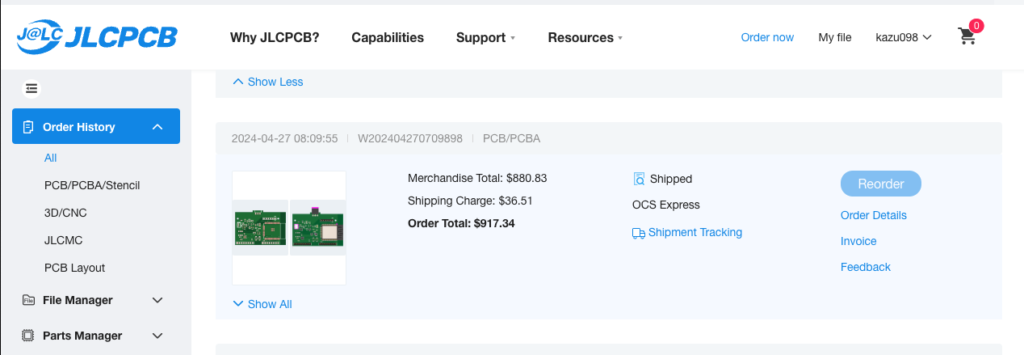
I got a WARNING that C910544 parts are out of stock.
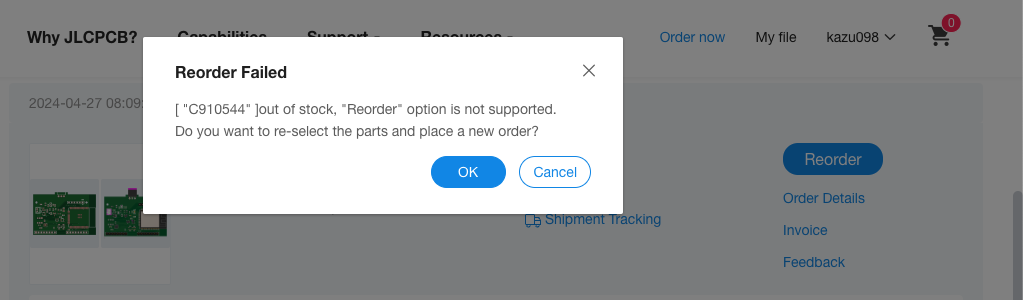
I wondered what this package was, and when I checked it out, it was a Class D amplifier for a speaker called MAX98357AETE.
Well, I thought I could find a replacement, so I searched for “MAX98357” on the LCSC website and found only 3 results (not a lot of different types like Capacitor or Registor, but I didn’t think it would be this much) and also, the one I am using now TQFN package (16-pin, AETE) is out of stock: 。。。。
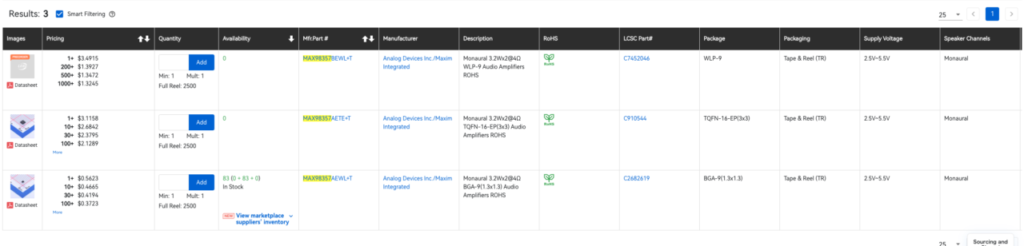
I thought I was stuck, but there were 83 WLP packages left, so I decided to try to change to this one

Can you overcome the wiring problems previously encountered?
Incidentally, as previously described in this article, the MAX98357A series of Class D audio amplifiers comes in two packages.
- WLP Package ( Wafer Level Package: MAX98357AEWL+T): 9-pin
- TQFN package (MAX98357AETE+T): 16-pin
I had tried to change to the WLP package in the past because it was cheaper, but the small size of the components made wiring quite difficult and interfered with the wiring, so I gave up and kept the TQFN package.
However, we can’t say that this time, so we decided to try to wire it somehow.
Wiring modified for WLP package with EasyEDA
Copy the entire folder containing the schematic and PCB in the TQFN package that was originally created. This time the folder name is “esp32-max98357a-wlp”.
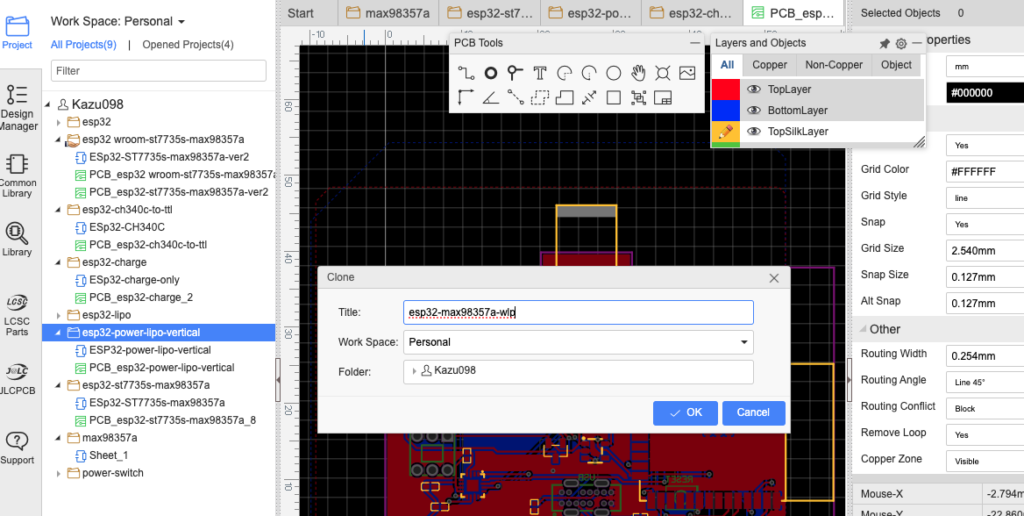
Change the part of the schematic here, which is duplicated, that relates to the audio amplifier.
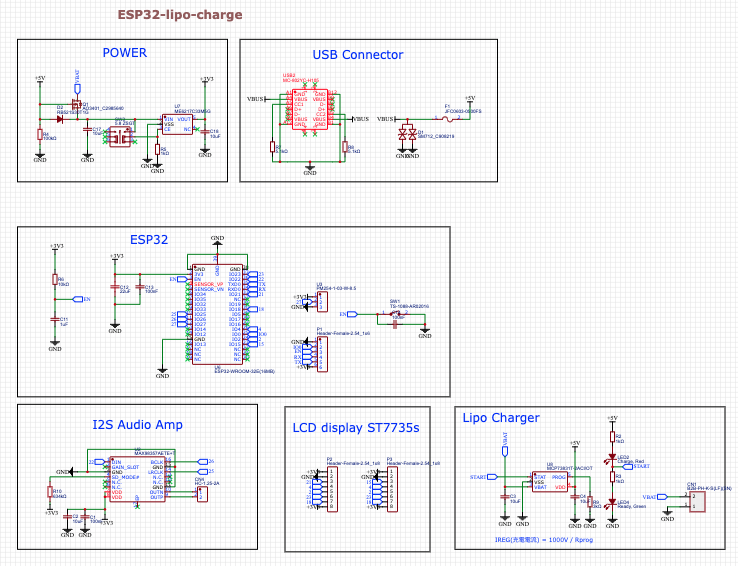
Here is the current wiring of the audio amplifier in the TQFN package (16-pin). Change this for the WLP package.
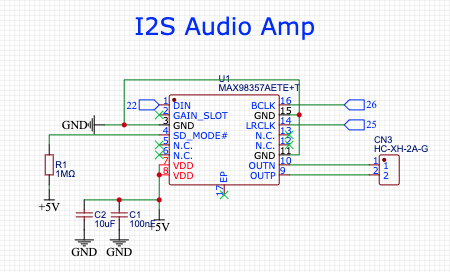
Here is the wiring after the change; you can see that it has gone from 16 pins to 9 pins.
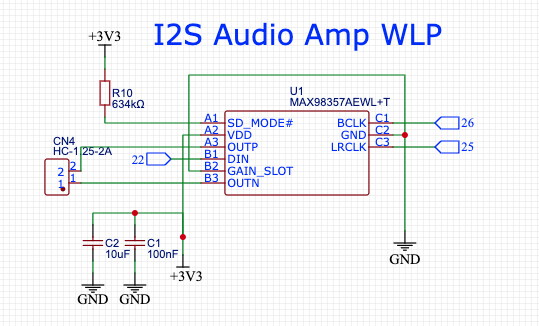
Start wiring: Track Width/Clearance change
Here is the original PCB layout.
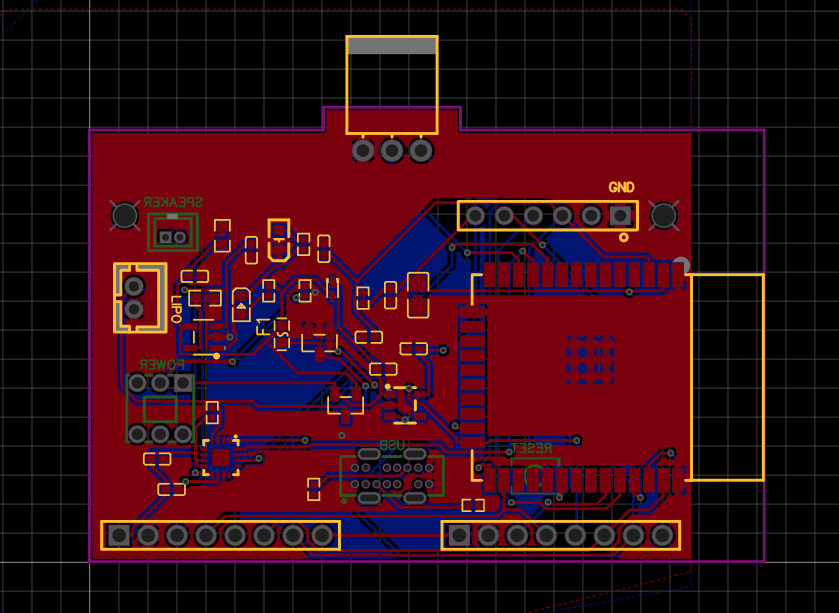
Since only one component will be changed this time and wiring from scratch would be laborious (the placement of components such as speakers, LiPo batteries, USBC connectors, etc. are to some extent fixed in mm, so it is difficult to match them from scratch), select Design→Import Changes and apply the relevant Class D Only the changes for the relevant class D amplifier are applied.
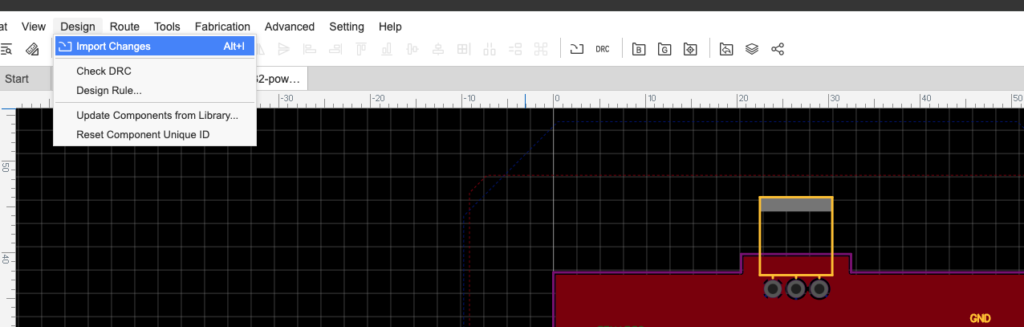
You will see a warning about how the COMPONENTS will change, so press APPLY CHANGES.
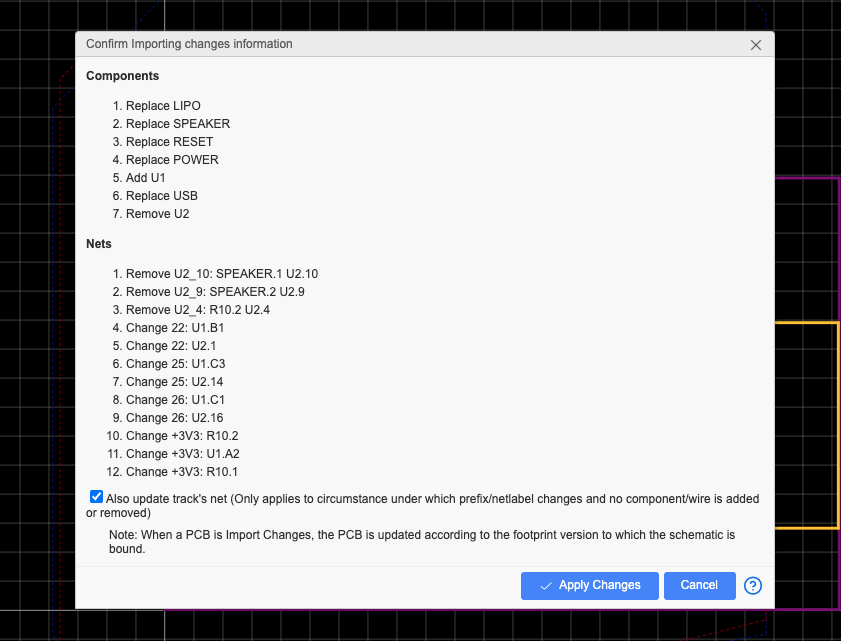
Then, only the modified Class D amplifier package was shown away from the board as shown below.
The question is whether this can be successfully wired
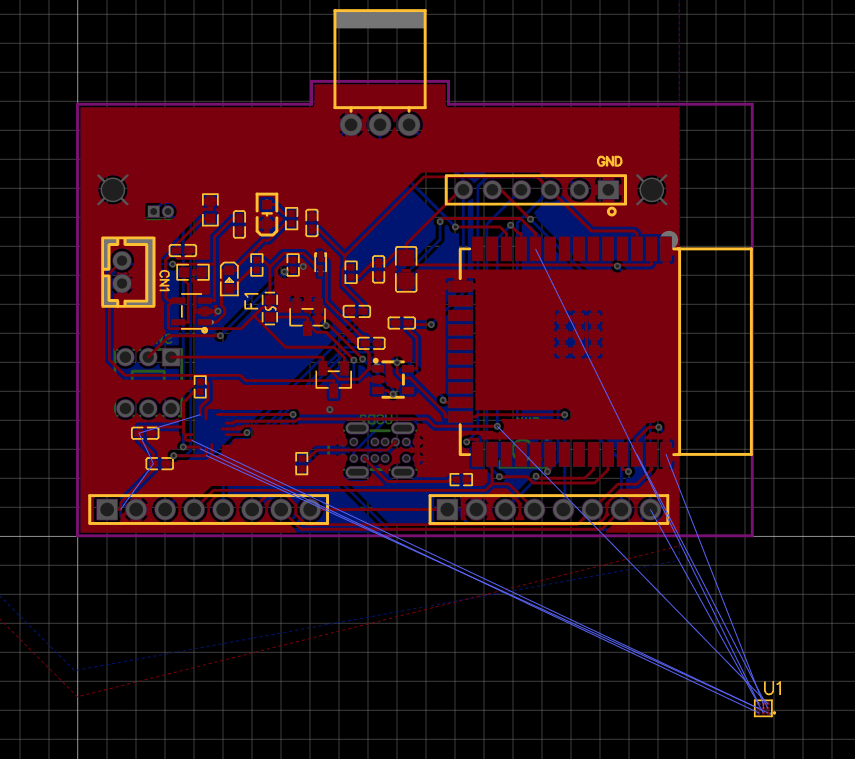
Change Layers and Objects to hide the copper area and show only routing.
Click on the eye icon in the Copper Area in Objects to hide it.
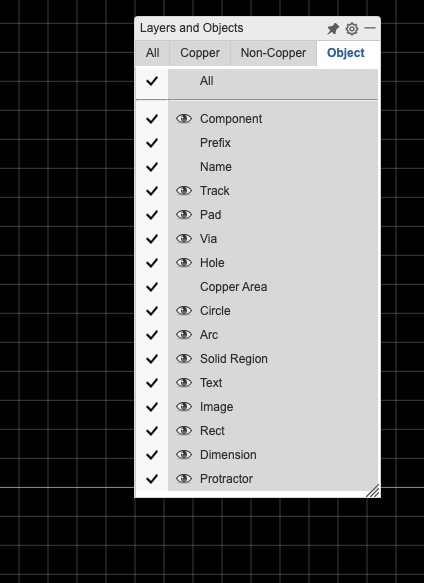
First, try auto routing at the location where it was originally placed.
As expected, it shows up as FAILED and one of the wiring errors is extending out of the change package.
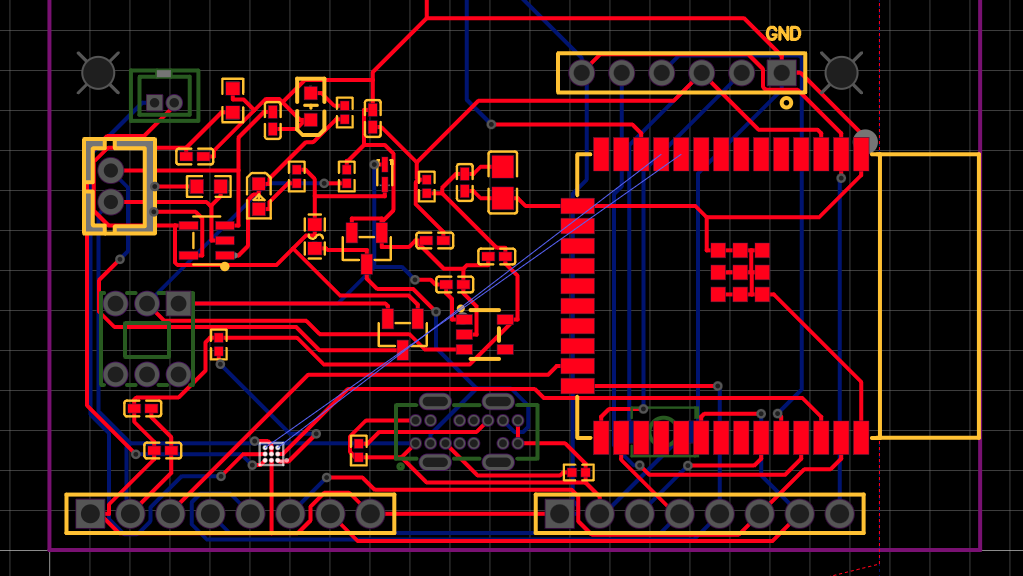
Since it is a double-sided board, I tried for 3 hours to place the modified class D amplifier package on the back side, but I just couldn’t get the routing right (I cried), so I decided to change the wiring settings.
Originally by default
- Track Width: 0.254mm
- Clearance:0.152mm
However, change Track Width: 0.15mm, Clearance: 0.1mm, and try routing again.
I repositioned the WLP package further up the board and was able to wire it successfully! I regret that I should have tried adjusting the wiring thickness and clearance from the beginning.
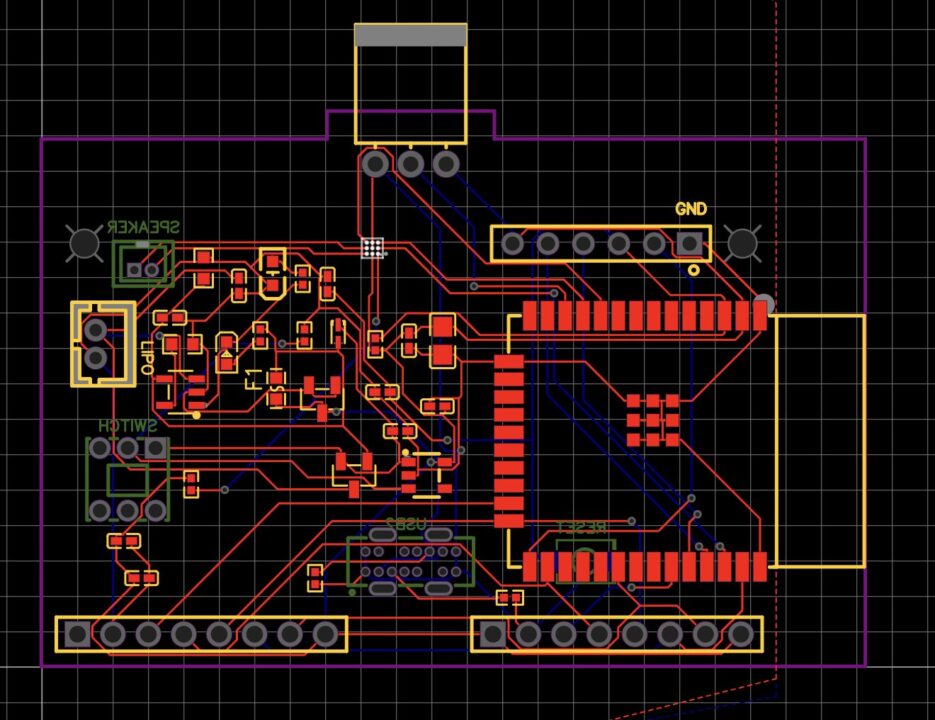
Incidentally, looking at the JLCPCB requirements, I found the following

Track Width, Clearance
- Both minimum track width and clearance are available up to 0.10 mm (4 mil). For normal wiring, it is recommended to set 0.16 mm (6.5 mil) or more in consideration of signal quality and current capacity.
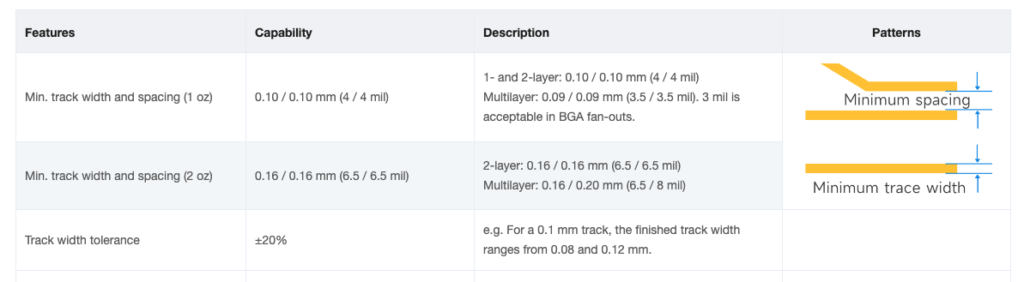
I tried routing with those settings and it worked, so I tried routing with track width 0.25mm and clearance 0.16mm, and for some reason, this time I was able to route.
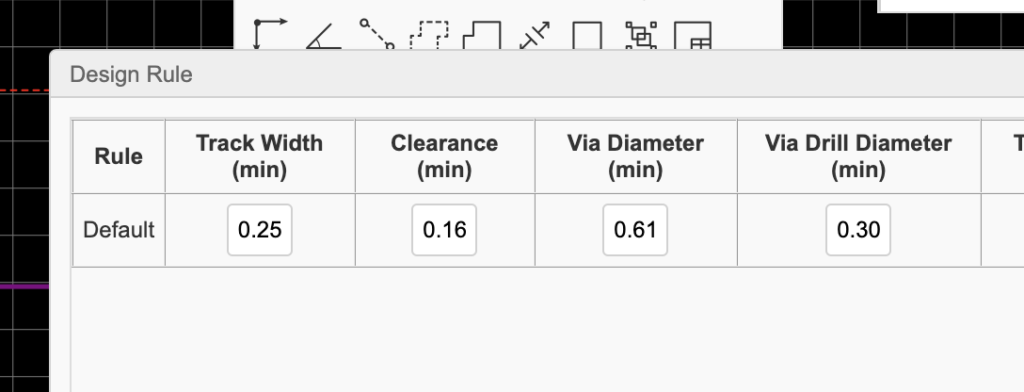
It’s hard to believe, but…
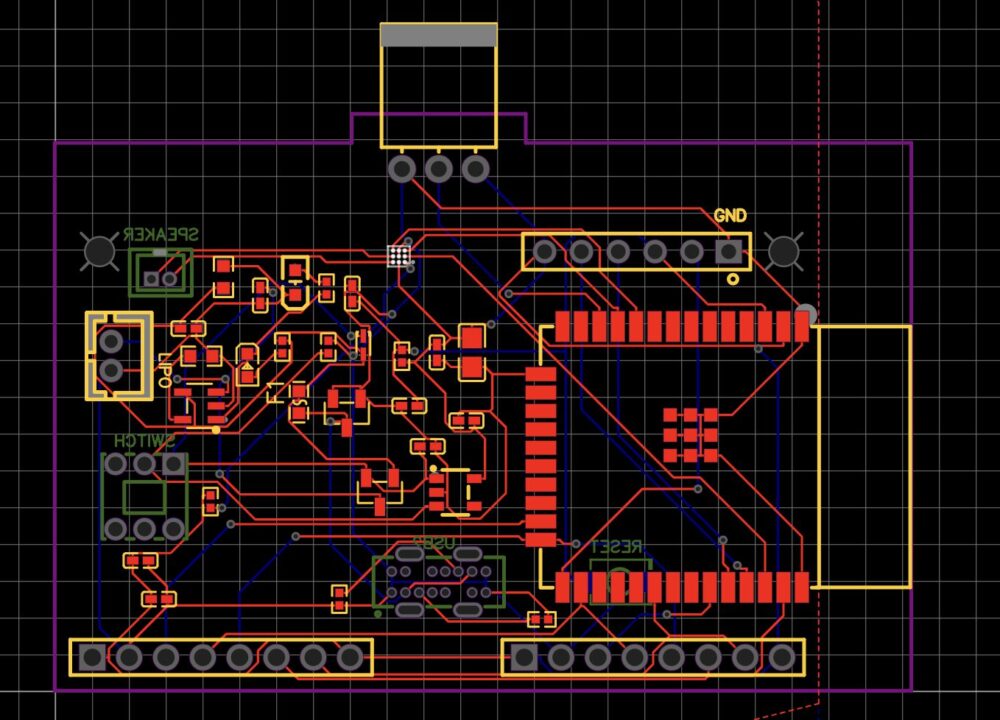
After placing the order, I told them to mount the pin headers horizontally
Design rule checks have been cleared, so we will order 25 cars.
This is how the parts were arranged.
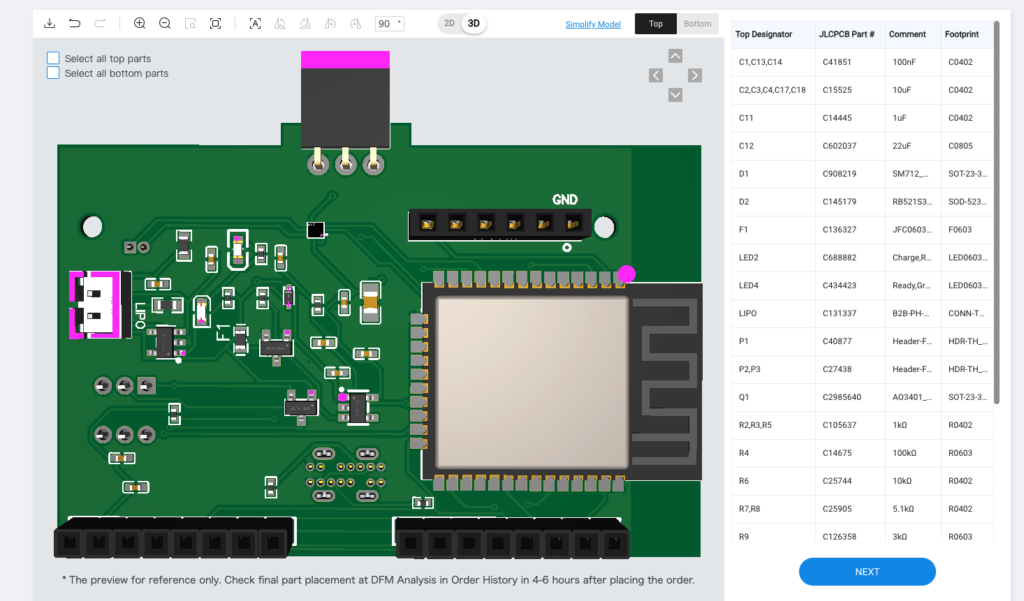
Here is the breakdown of the order (100 units ordered last time and 25 units this time).
Components was $617 for an order of 100 units, whereas this time it was $149 for 25 units, indicating that the Components cost per unit is slightly lower.
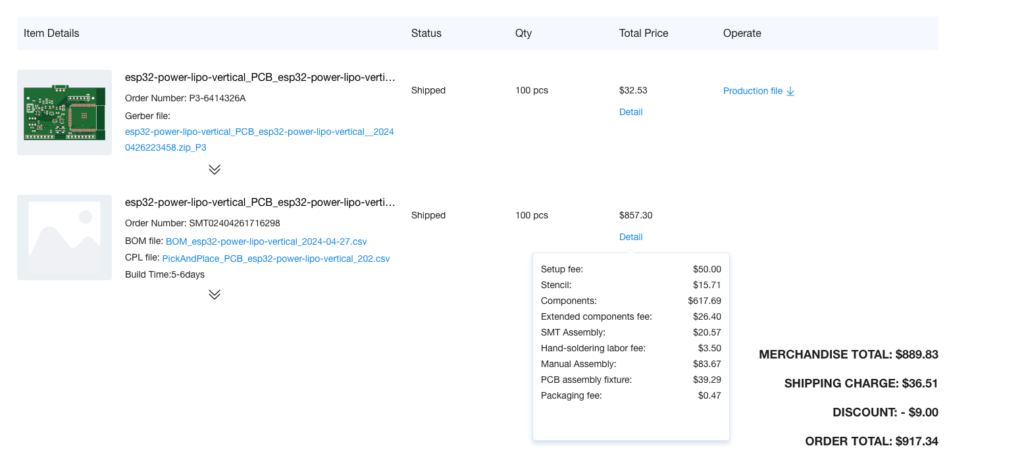
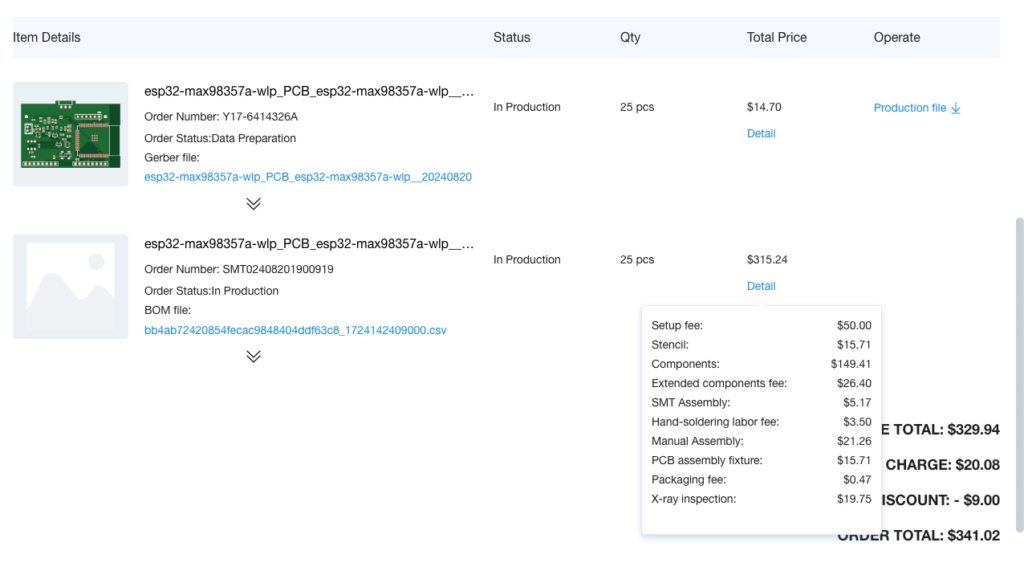
Although unrelated to this issue, the last time we ordered 100 units, the female pin headers that attach the LCD displays to the eyes were not mounted horizontally to each other, which caused a problem where the displays had to be burned. I told the person in charge to mount them in such a way that this would not happen this time.
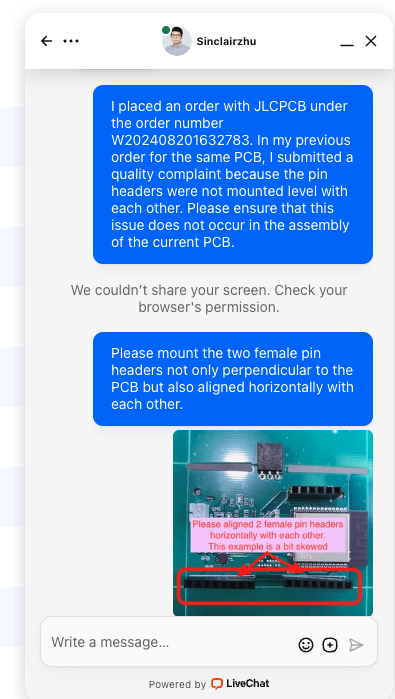
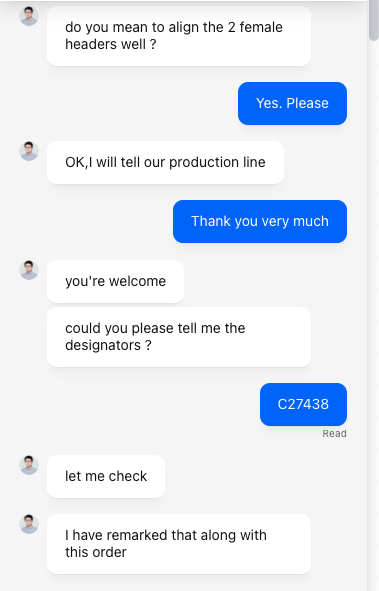
This time, the installation problem seems to be avoidable.
There was no space to add comments when ordering this one, so I told the person in charge directly from the chat box in the lower right corner of the order screen after ordering. I thought, “I can put it in Remark when I place an order. I’ll put it there from now on.
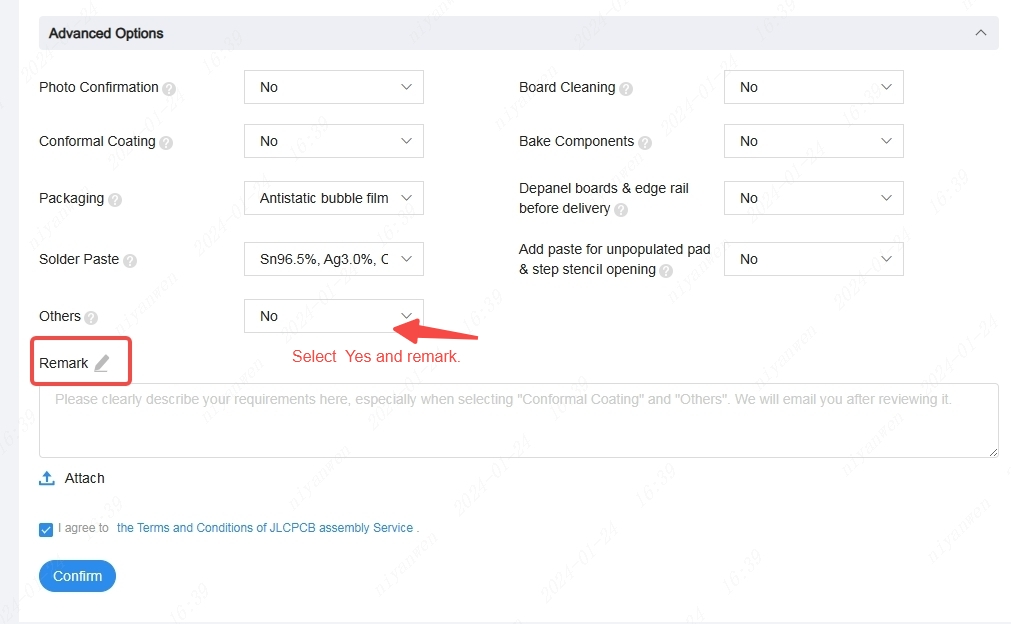
Use Preorder
In order to deal with out-of-stock issues like this one when I was about to order, JLCPCB said they can Preorder.
Parts can be ordered prior to placing an order for PCB assembly and kept in stock at JLCPCB until PCBA services are needed. These pre-ordered parts will not be sent separately from the board, only the parts will be sent with the board (and surface mount if requested).

Click on User Name pull-down→Parts Manager→Order Parts→JLCPCB Parts
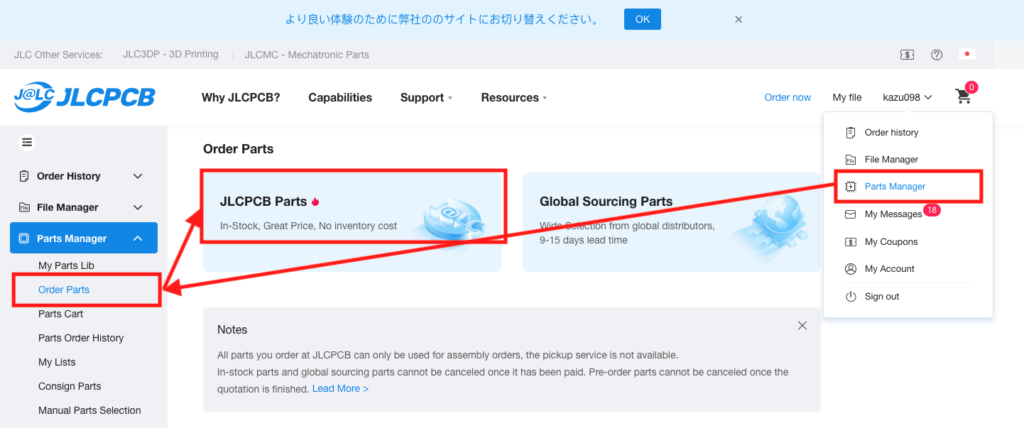
The part that was out of stock this time is C910544, so I searched for it and it still shows out of stock, with a lead time of 18 days from pre-order to delivery.
Incidentally, the TQFN package (16-pin) costs $2.628 for an order of 100 units.
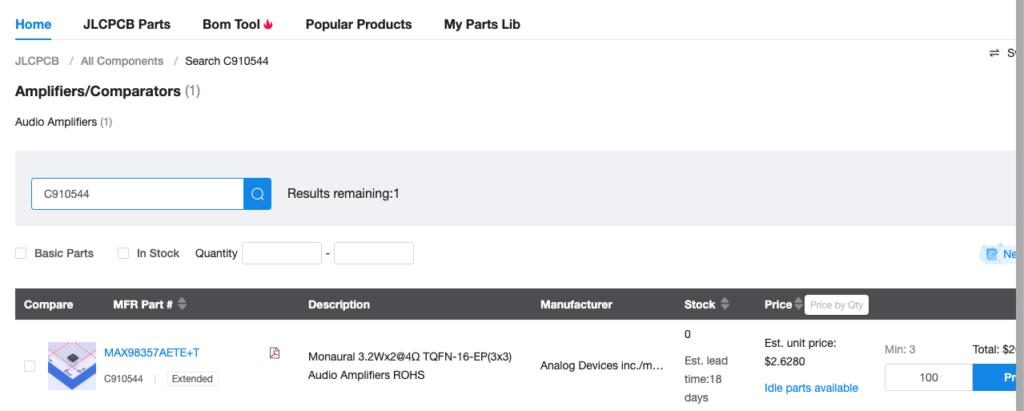
On the other hand, the WLP package (9-pin), part number C2682619, which was attempted in this alternative, is currently available in 83 units and costs $0.3555 when 100 units are ordered.
Since there is a cost difference of about $2.27 = 340 yen per unit, I will use Preorder with the WLP package if I can confirm normal operation on the board newly made with the WLP package.
It was difficult because we had to deal with an inventory problem that surfaced, which we thought should have been using general-purpose products and there would be no parts inventory problem, but we could see the possibility of reducing costs by switching packages, so the result may have been a blessing in disguise.
The one thing I regretted this time was that I should have moved on to the next order at a stage before we ran out of stock (when we were down to about 30 units). Let’s make the most of it next time.