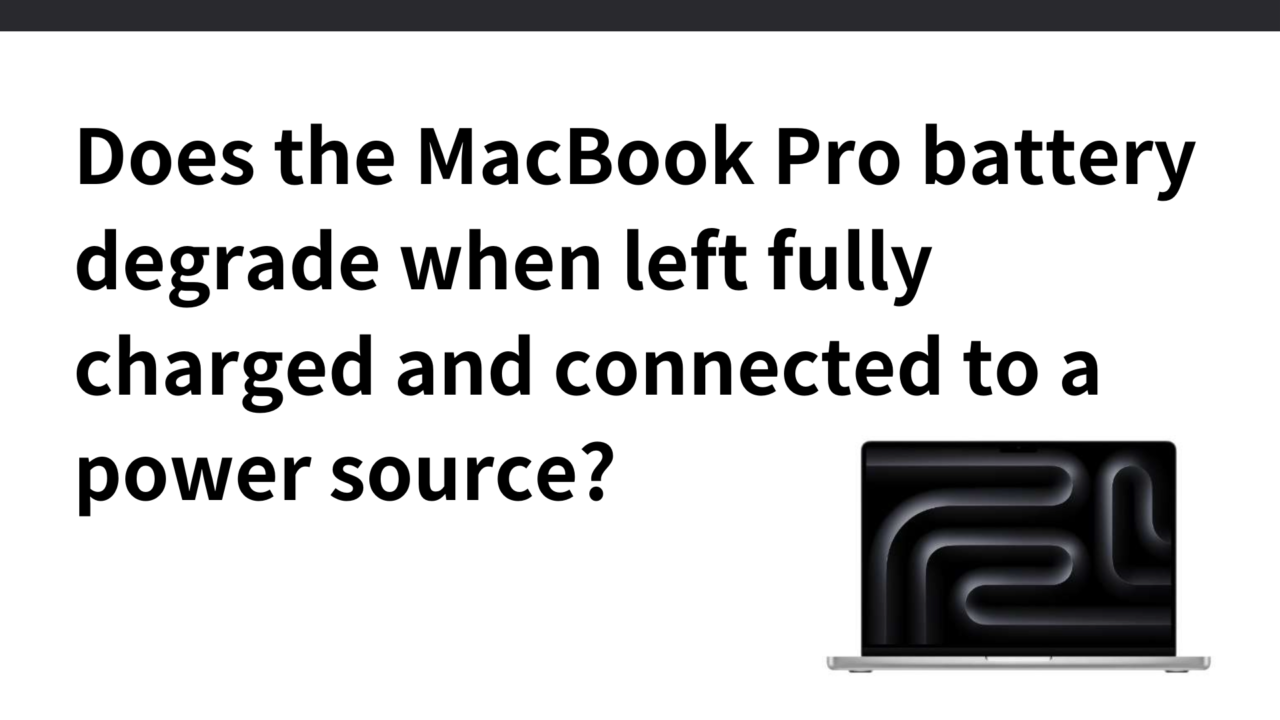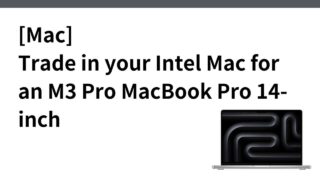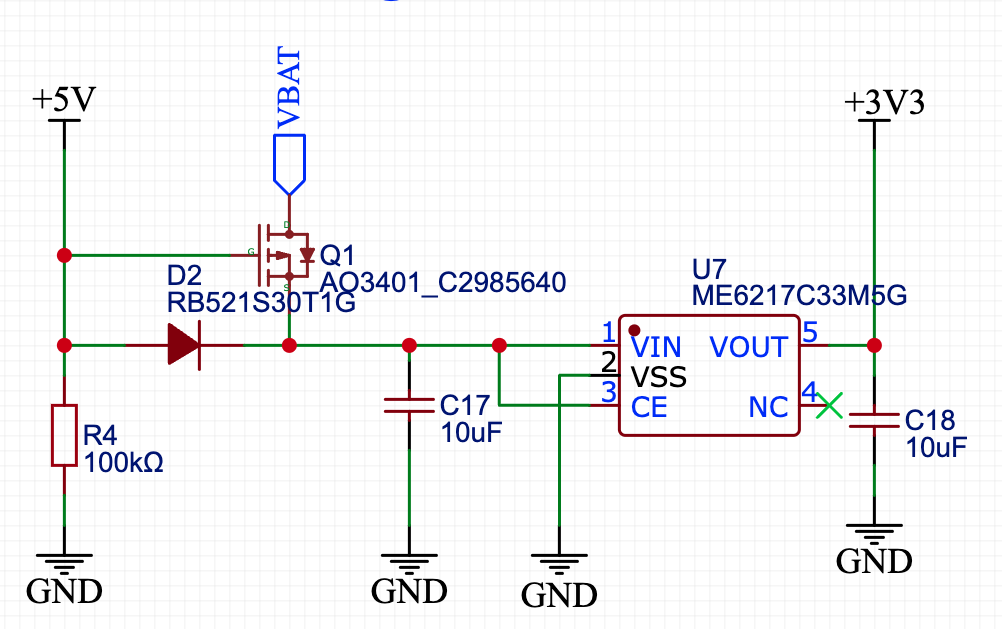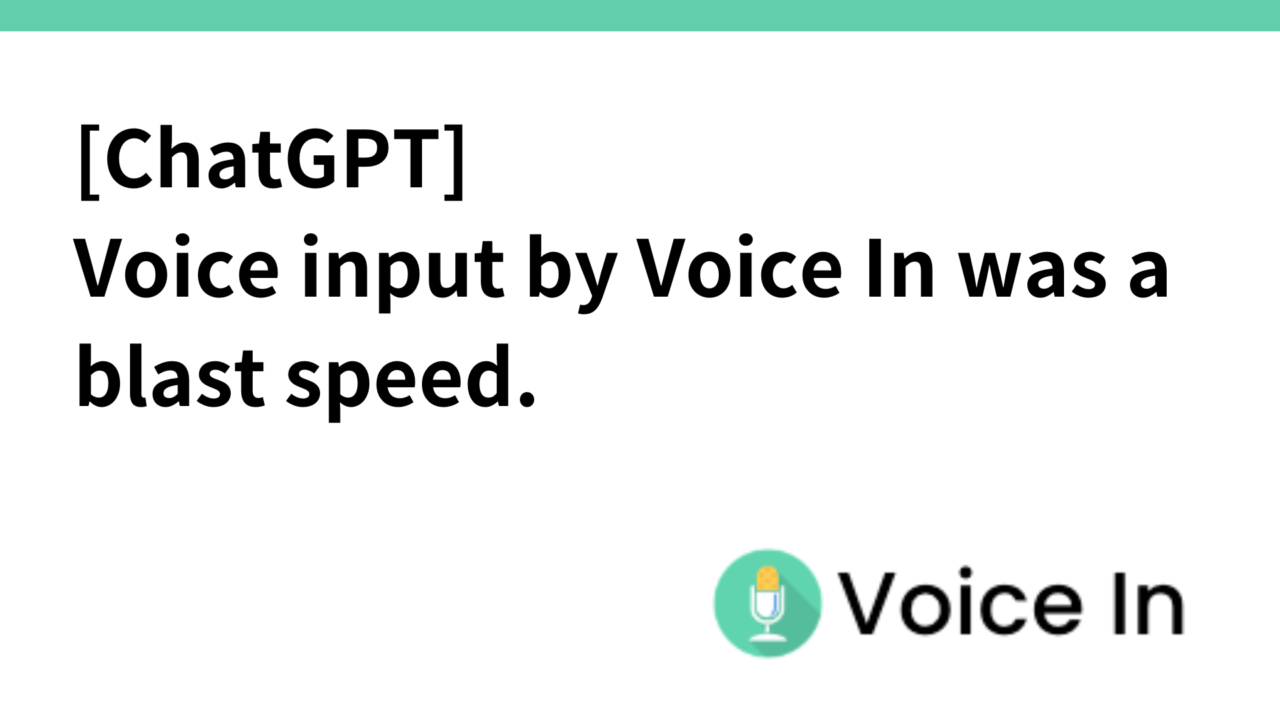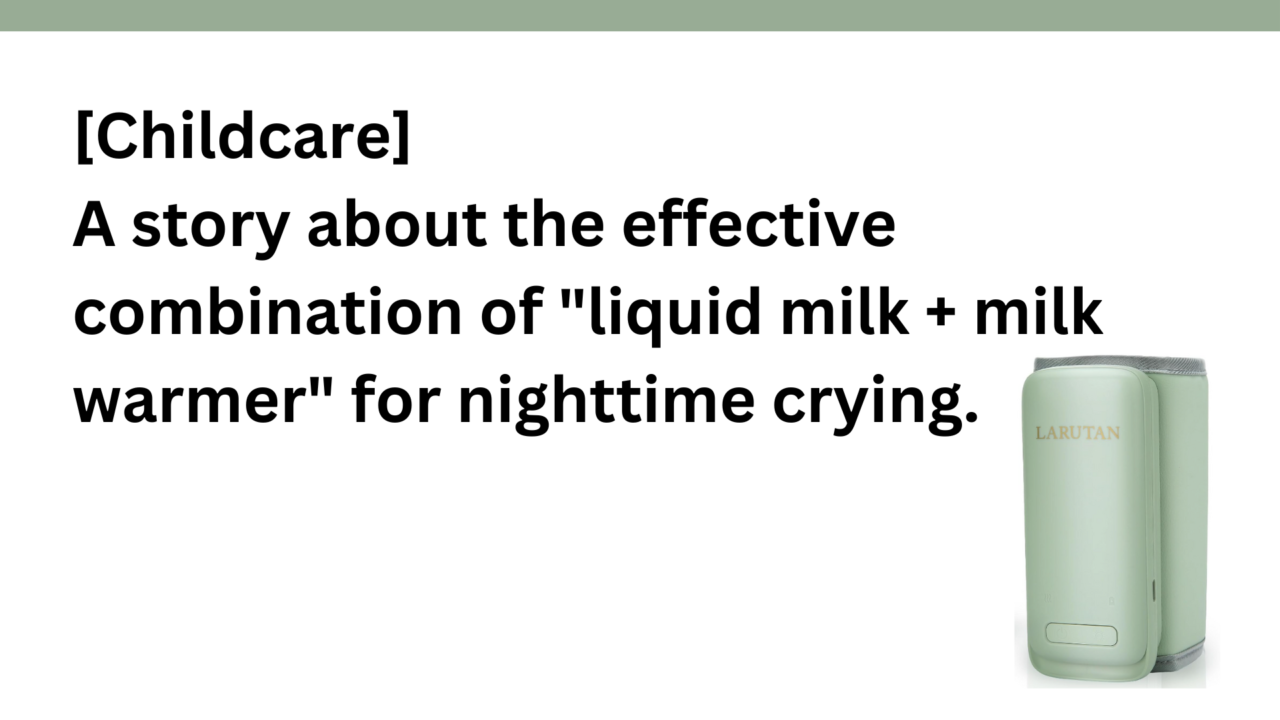Introduction.
I recently switched my MacBook Pro from an Intel Mac to an M3 Pro MacBook Pro.
This time, I would like to describe something that has been bothering me for a long time, whether leaving the power connected to the power supply will not degrade the battery. 4 or 5 years ago, I think I saw a theory that it is most efficient to start charging when the remaining battery charge is below 20% and stop charging when it reaches 80%, but I wonder, What about now?
Is it okay to operate with the power connected?
In conclusion, leaving the power on is not a problem. However, if you are using a Mac with an Apple silicon processor released in late 2020 instead of an Intel Mac, and if you have set Battery Charge Optimization to ON (it is ON by default) in the battery settings as shown below
Since there is no art in “yes end,” describe the reason for this.
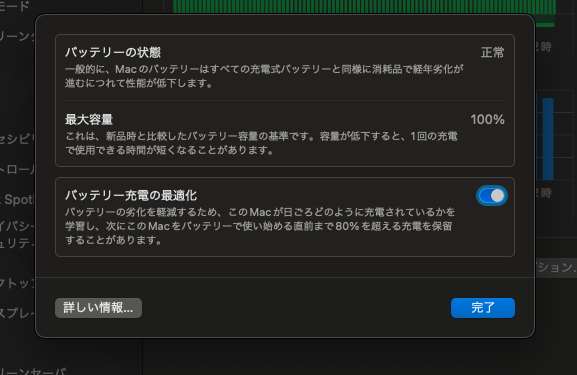
Click here for a list of Macs with Apple silicon processors.
MacBooks use lithium-ion batteries
Mac notebook batteries use lithium-ion technology. Lithium-ion batteries recharge quickly and last a long time, making it the most appropriate technology for the purpose of powering computers at this time.
Apple’s lithium-ion batteries charge fast up to 80% of battery capacity, then switch to a slow trickle charge
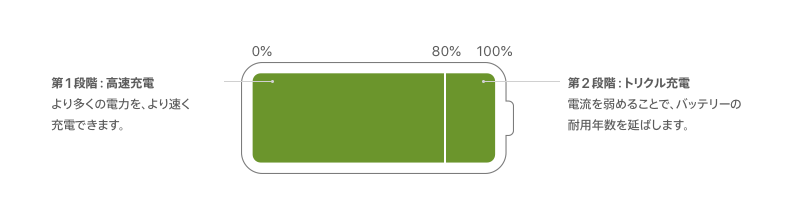
Lithium-ion batteries have no memory effect.
Memory effect is a phenomenon seen in nickel-cadmium (NiCd) batteries in which repeated partial discharges and recharges cause the battery to use less capacity than it actually has. Simply put, this phenomenon means that if you start charging a battery when it has 30% remaining capacity, the next time you charge it, only 70% of the total capacity will be available at normal voltage. Although this phenomenon can be eliminated to some extent by discharging the battery completely, the total discharge may shorten the life of the battery itself.
However, since lithium-ion batteries do not have this memory effect, there is little degradation at any stage of charging, and no difference in performance occurs between partial charging and full discharge/full charge. Due to this characteristic, partial charging has no adverse effect on the battery for the following reasons.
Advanced battery management system to prevent overcharging problems
On the other hand, temperature and overcharge/discharge are the main causes of lithium-ion battery degradation. Of these, overcharge refers to the application of a higher voltage to a battery so that it is further charged from its fully charged state.
The characteristics and conditions of lithium-ion batteries were previously described in this article.
In other words, charging at 100% normally leads to degradation of the lithium-ion battery, but the latest MacBooks employ an “advanced battery management system” to control the battery, so repeated charging at 100% will not cause overcharging problems.
Specifically, we are doing the following two things
- Never fully charge the battery in the first place: The “Optimized Charge” feature allows the MacBook Pro to pause charging the battery at 80% and then adjust to charge it to 100% as needed.
- Switches to power-supply mode: If the battery is at 100% charge and is further used with the power cable plugged in, charging is automatically turned off and the system switches to operation with the power adapter.
When the battery is 100% charged and the power cable is still plugged in, “Power: Power Adapter” is displayed, indicating that the electricity to power the Mac is being obtained from the adapter rather than from Mac’s internal battery.
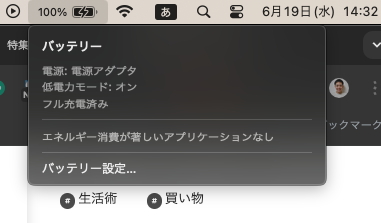
Click on the Apple symbol while holding the Option key, then click on System Information. Look at the Power item.
With the power cable plugged in, the “Charging” item is set to “No,” indicating that the battery is not being charged in the first place. The battery icon looks like a charge mark, so it seems as if the battery is repeatedly charging and discharging, keeping the battery at 100% all the time, but in fact it is not.
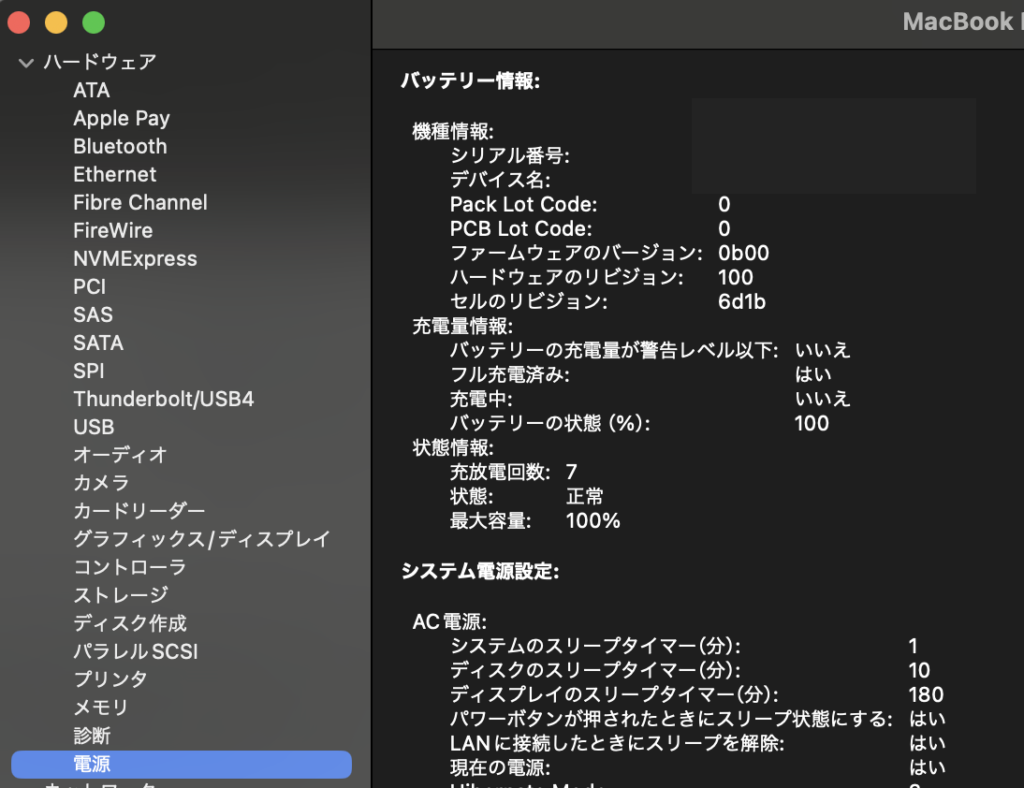
In other words, it seems safe to assume that there is no concern about overcharging in the case of a Mac. Rather, in cases of prolonged use, it is thought that using the device with the power cable plugged in will reduce the burden on the battery.
You no longer need to use up every single charge. You can recharge whenever you want.
One charge cycle is completed when power equivalent to 100% of the battery capacity is used (discharged) *, but it is not necessary to use up all the power for each charge.
In other words, one charge cycle is equivalent to fully discharging and then fully charging (0 to 100%) or repeating a 50% charge from 25% to 75% twice. 0% to 100% need not be repeated.
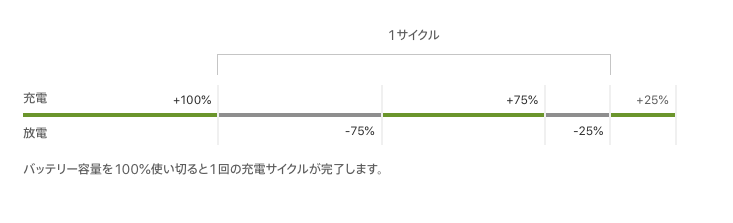

summary
Apple silicon MacBooks can be left connected to the power cable without worrying about anything. The evolution of technology is great