Introduction.
Since I have decided to start basic research in June, I will read the preceding papers during GW. I had originally planned to start reading them in April, but I thought it would be better to take some time to read them all at once, and so I have postponed my reading to GW.
I had done basic research when I was in my 2nd-4th year of university (developmental neuroscience at that time), but I had not done any research since then, and since this was a completely new field (organ regeneration and artificial hibernation), I had to study from scratch.
Write technical terms and annotations in GoodNotes
I thought it would be better to be able to handwrite the meanings of words in the paper, since it is a new field and there are too many technical terms I don’t understand at the word level, so I tried several methods, but eventually settled on reading it on my Ipad within the GoodNotes app.
As for vocabulary, since the same terminology is often used in similar previous studies, it would be better to destroy unknown words at the beginning, although it is difficult at first.
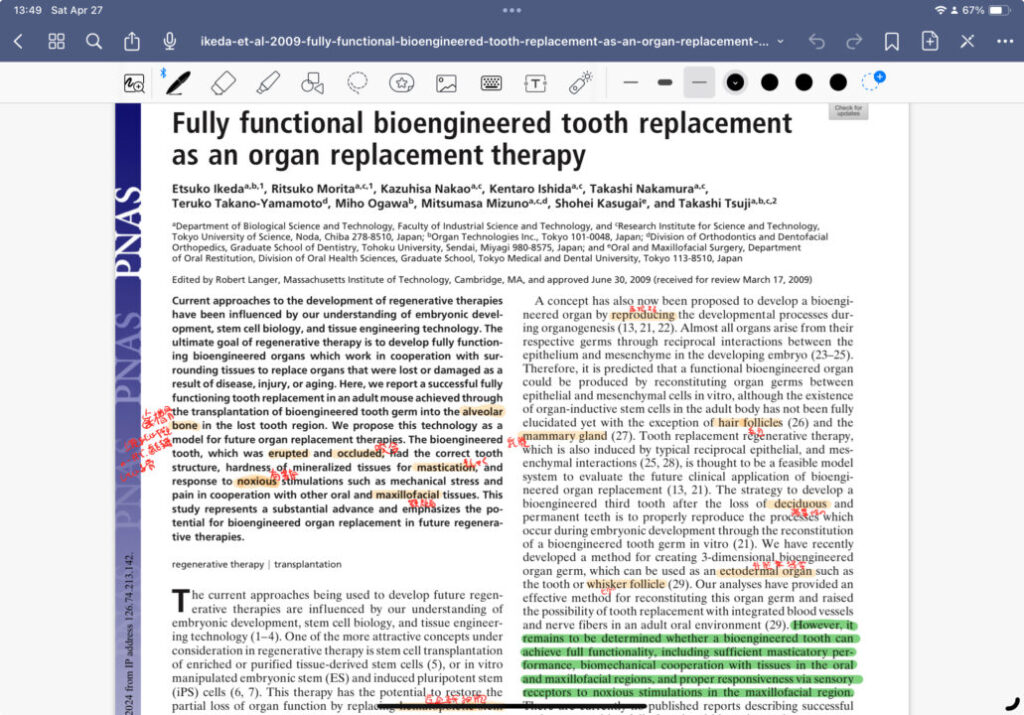
Prepare a PC and use Google Translate on the left side of the PC to look up terms you don’t understand,

If the Japanese translation does not make sense, ask ChatGPT.
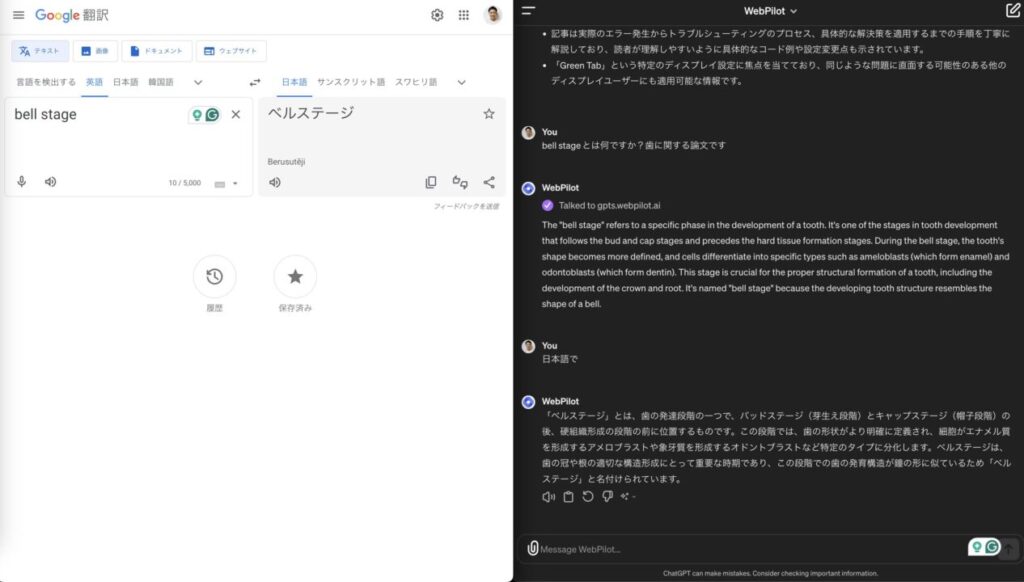
Magnify the screen on the IPad, select the thinnest pen, and write the Japanese translation with the Apple Pencil.
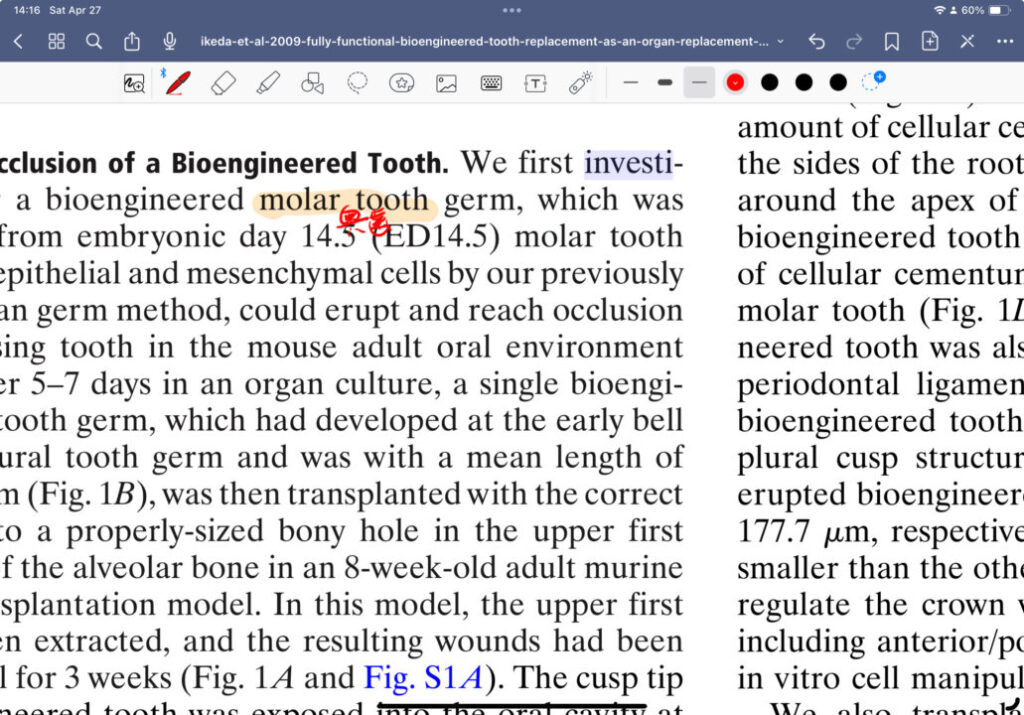
Words are marked in yellow with their meanings in red. Important parts of the paper are highlighted in green.
However, in the case of technical terms, the Japanese in Google Translate results are often not clear, and sometimes general English-English dictionaries such as the Oxford English Dictionary do not yield any hits, so we used the NIH’s Medical Terminology Search.

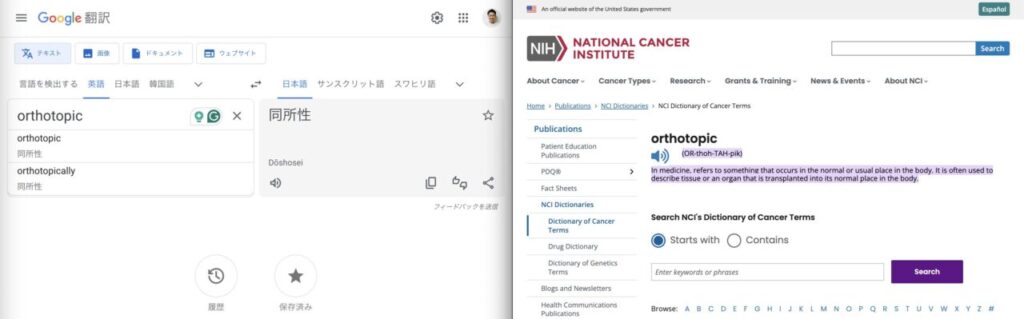
Questions and queries are also written in GoodNotes
Questions are written in blue letters in the gaps in the paper for the relevant sections.
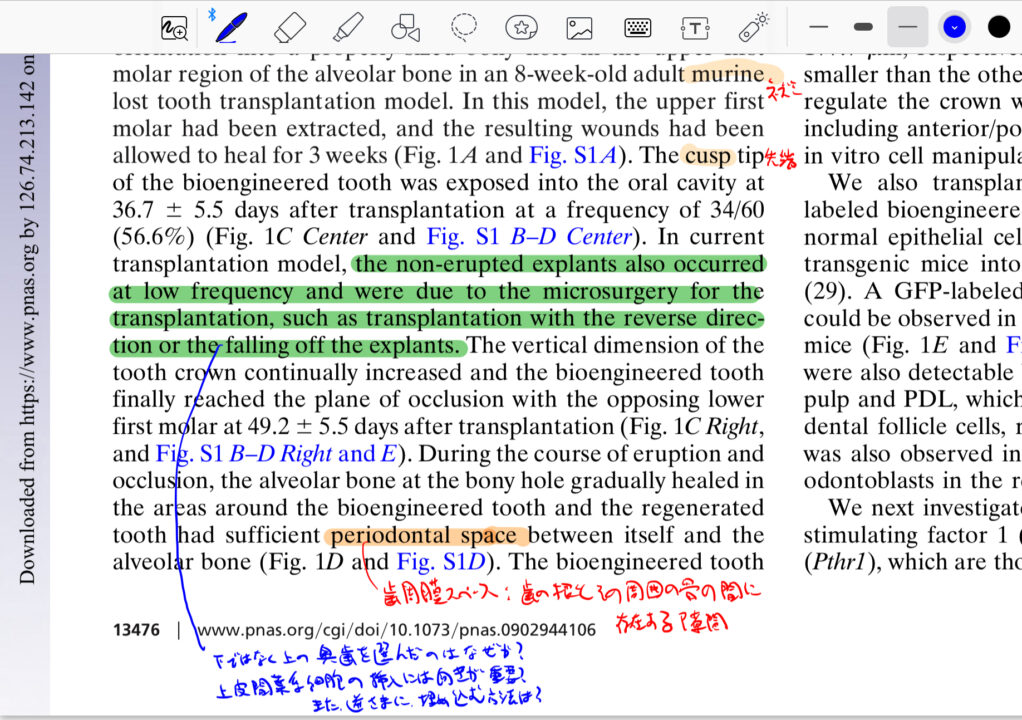
Using Ipad’s multitasking feature to import images into GoodNotes
The paper I am reading now is on tooth regeneration, and there are many terms related to tooth structure, so I thought it would be easier to understand if I included images of tooth structure in the paper in both Japanese and English, so I imported the images into GoodNotes.
Using the multitasking feature of the Ipad, open a browser next to GoodNotes and search for the image you want to capture.
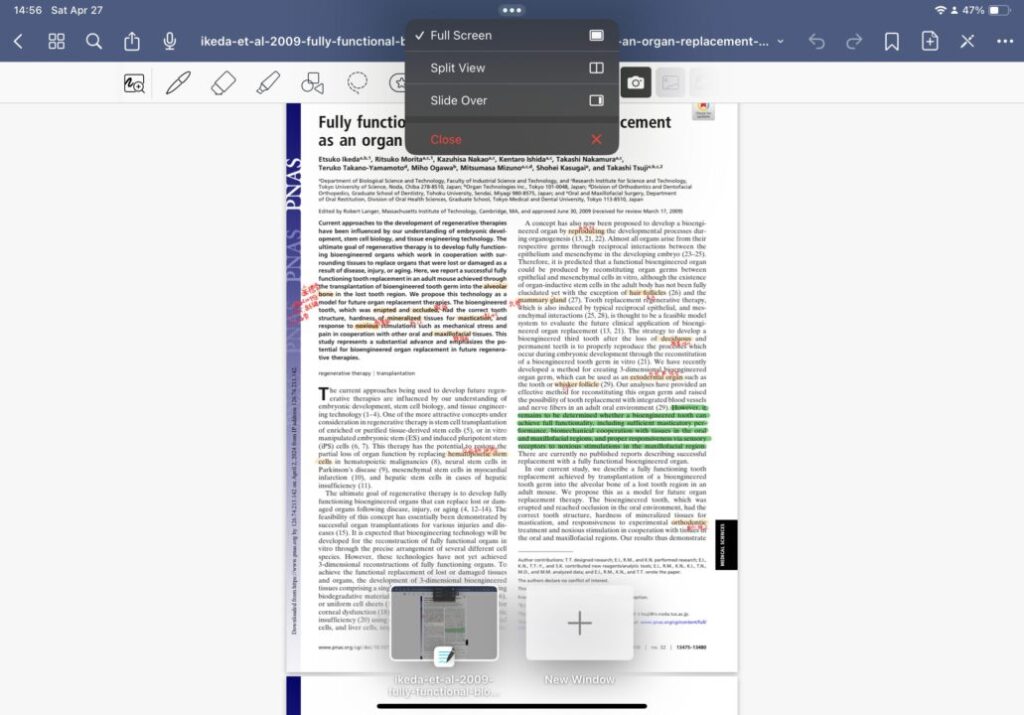
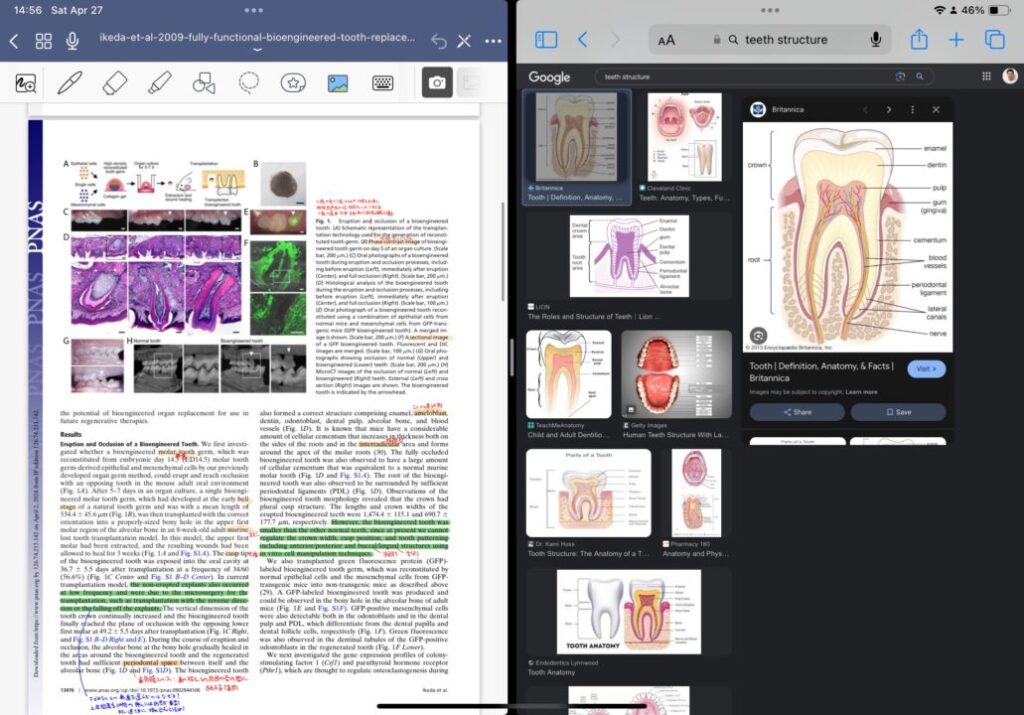
Select the image as it is and drag-drop it into GoodNotes.
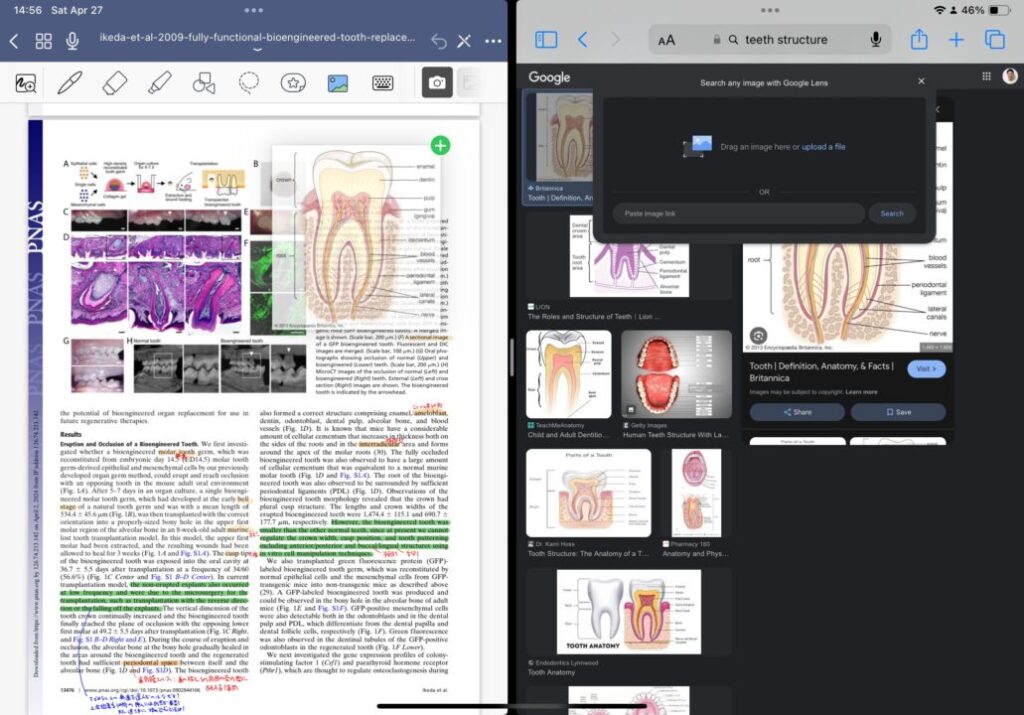
After dragging and dropping, adjust the image size within GoodNotes.
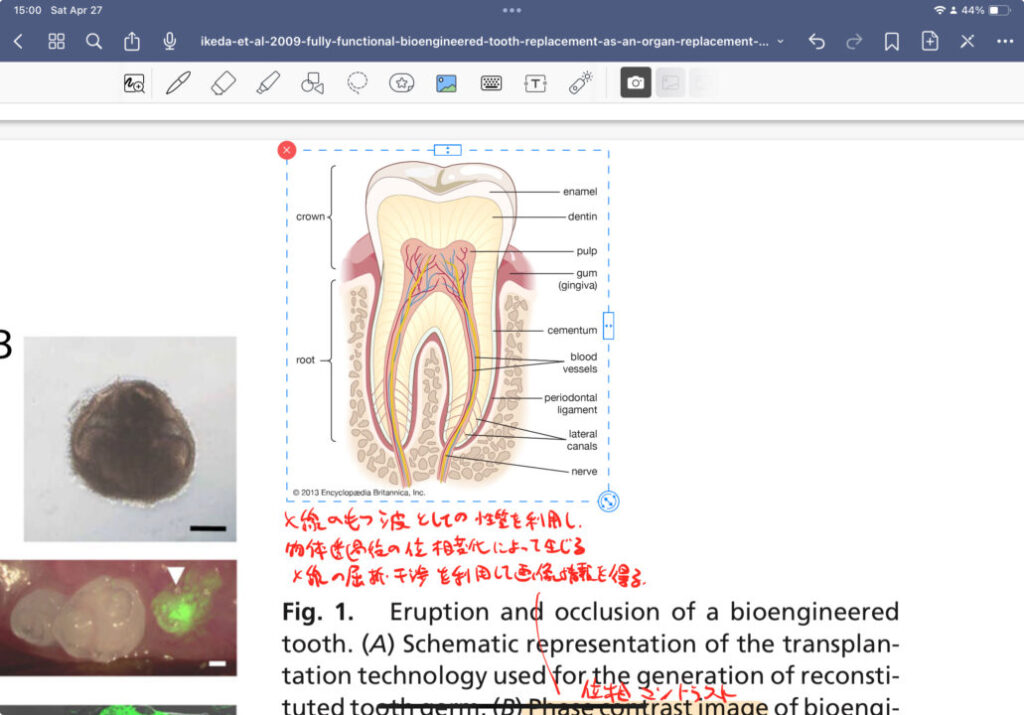
Paper Management with Notion
I googled “Notion dissertation management” and found a dissertation management template at the top of the list.
We will accumulate papers that are relevant to your research at the university and that you will introduce in class. When you have finished reading a paper, you can summarize its content for easy reflection. Also, papers that you have not read will be viewed collectively from the filtered View.
I thought it would be useful, so I imported it into my Notion as a template and threw in prior papers to read.
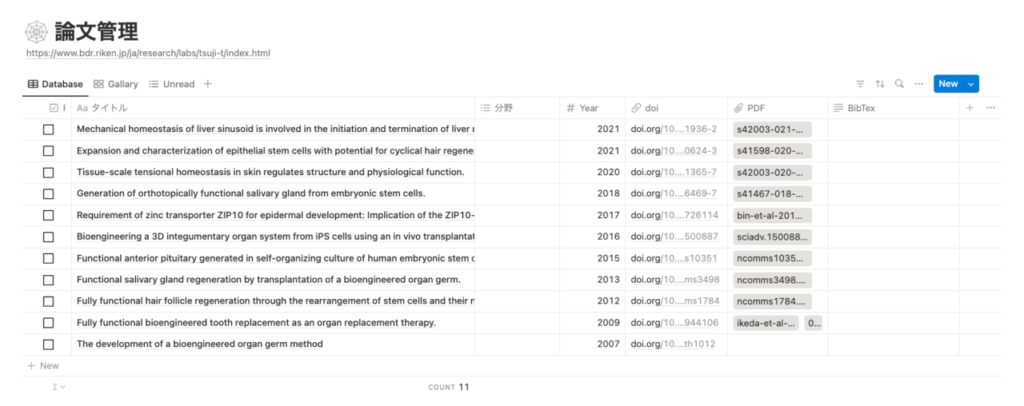
Export from GoodNotes to Notion
Since GoodNote 5.5 or later allows PDFs to be shared externally as links, we would like to export and synchronize papers with annotations in GoodNotes.
Click on the Share icon on the GoodNotes navigation bar and switch on “Share Link to Collaborate”.
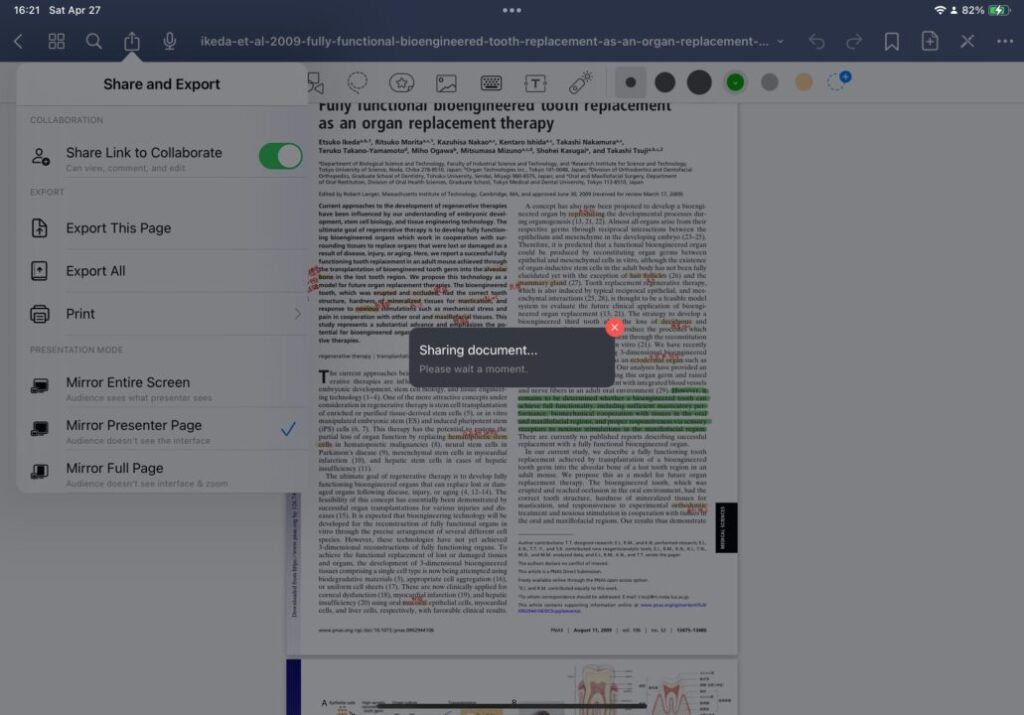
When the operation is successfully completed, the message “Link copied to clipboard” appears.
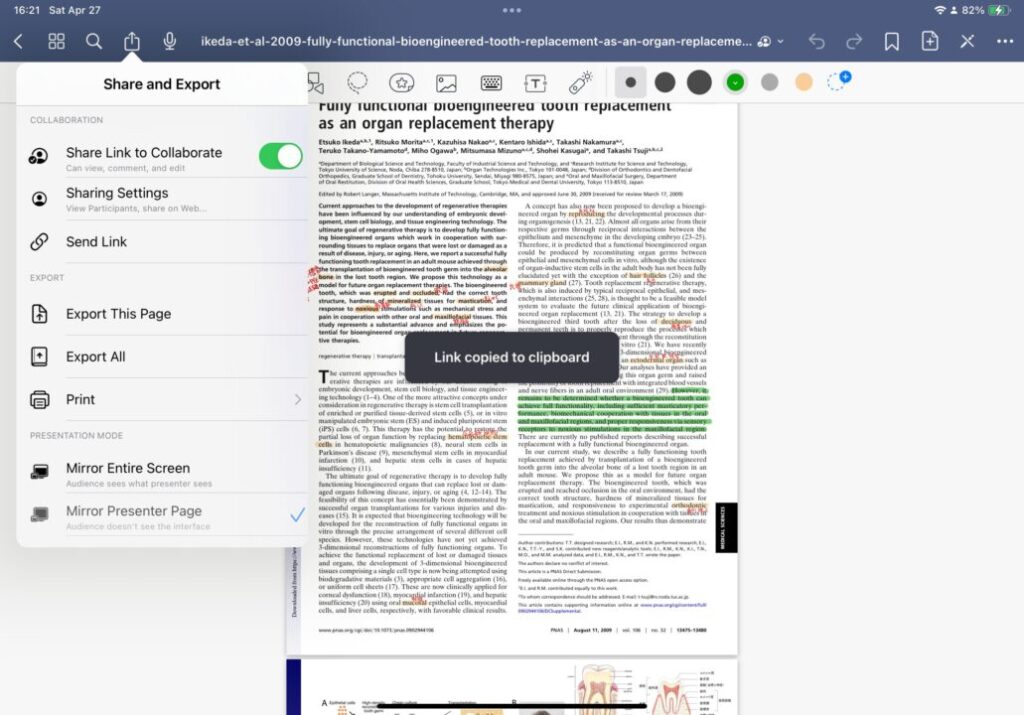
Next, select Notion as the shared destination.
You can also choose which page of Notion to put it in, so select the “Manage Thesis” page you just created and click Save.
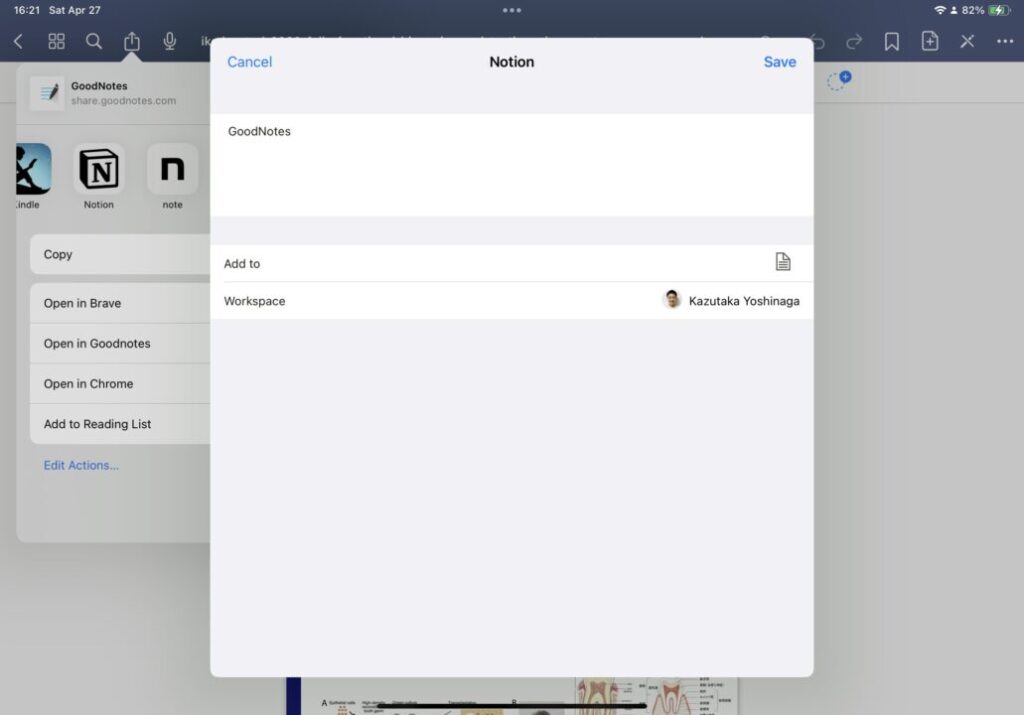
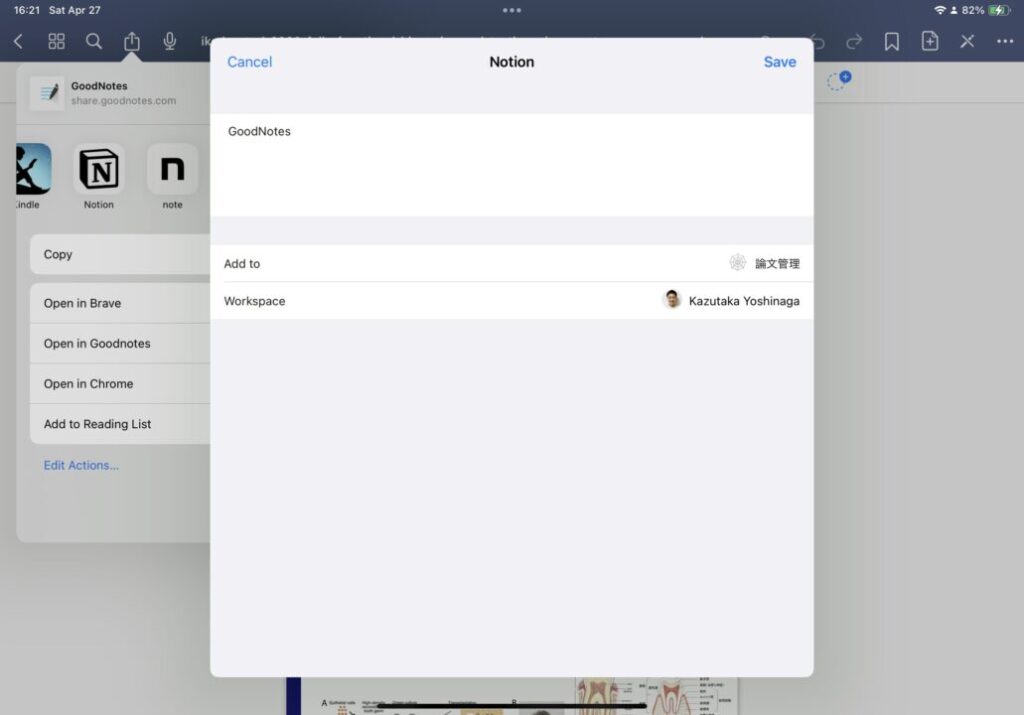
Then the title GoodNotes was added in Notion, as well as a link. In fact, change the title name to the title of the paper, etc.
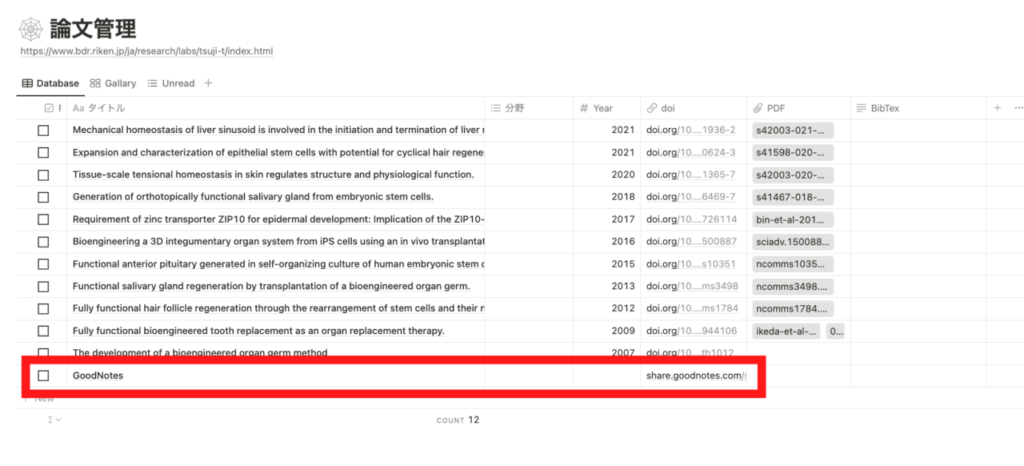
When you open the link, the web version of GoodNotes will launch in your browser, and you can edit it here as well. Convenient!

There are more than 10 important papers alone (it will be more than 50 if I start reading references, etc.), so I will try my best to read through all of them during GW.
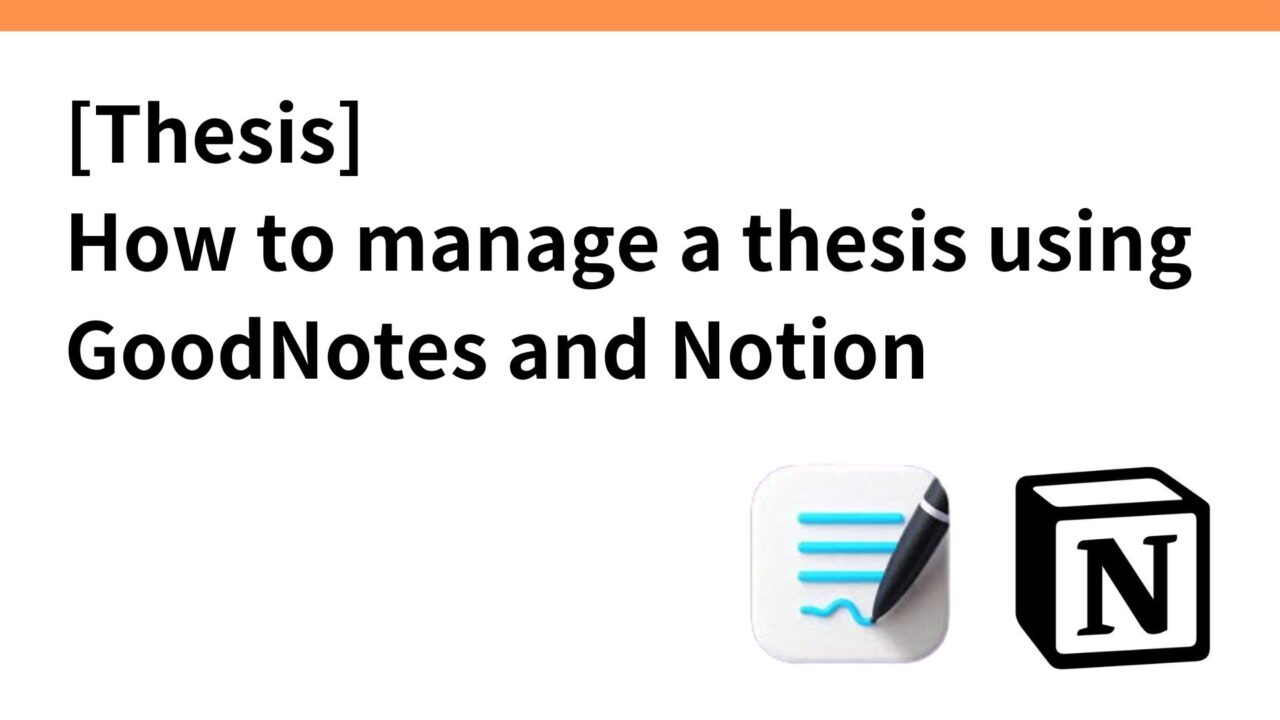
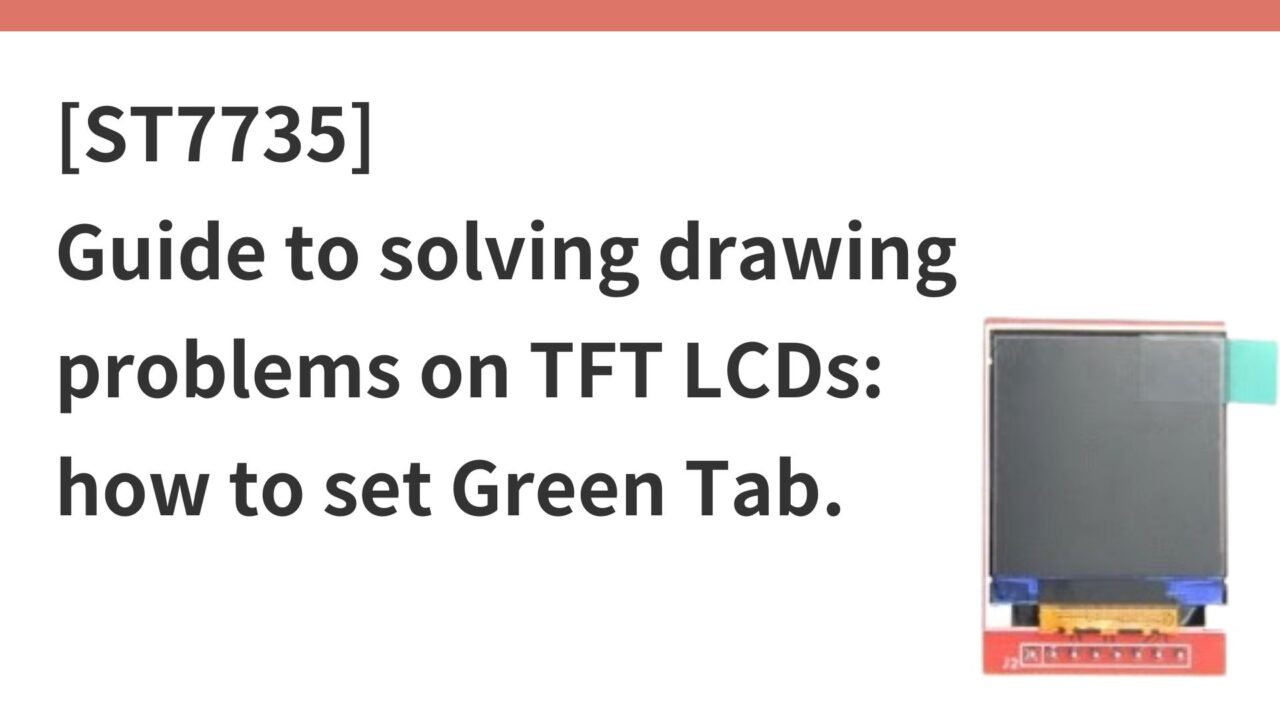
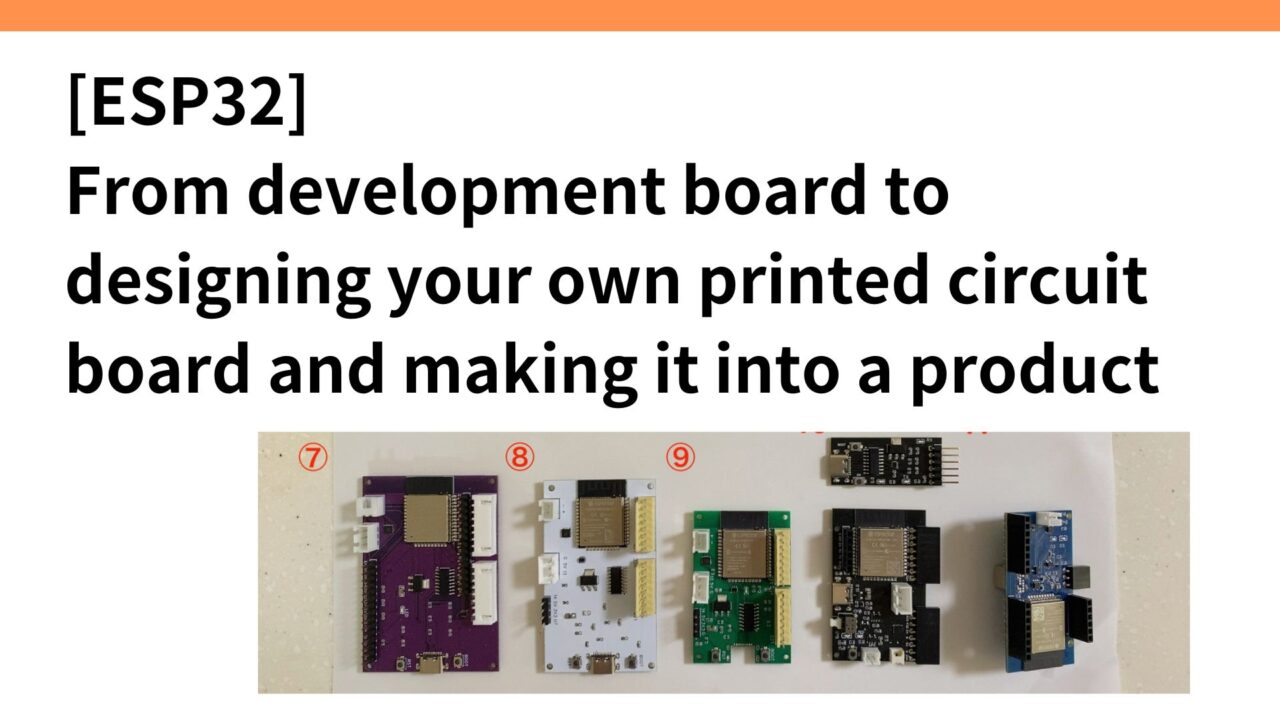
コメント