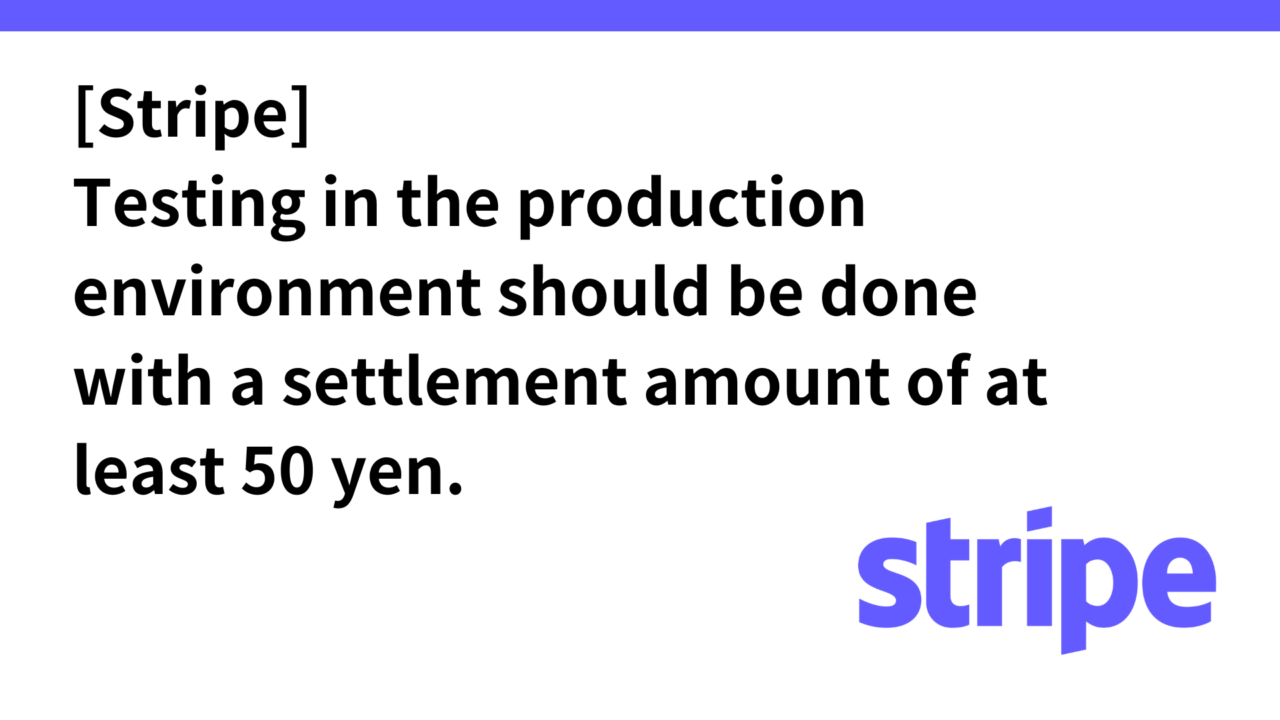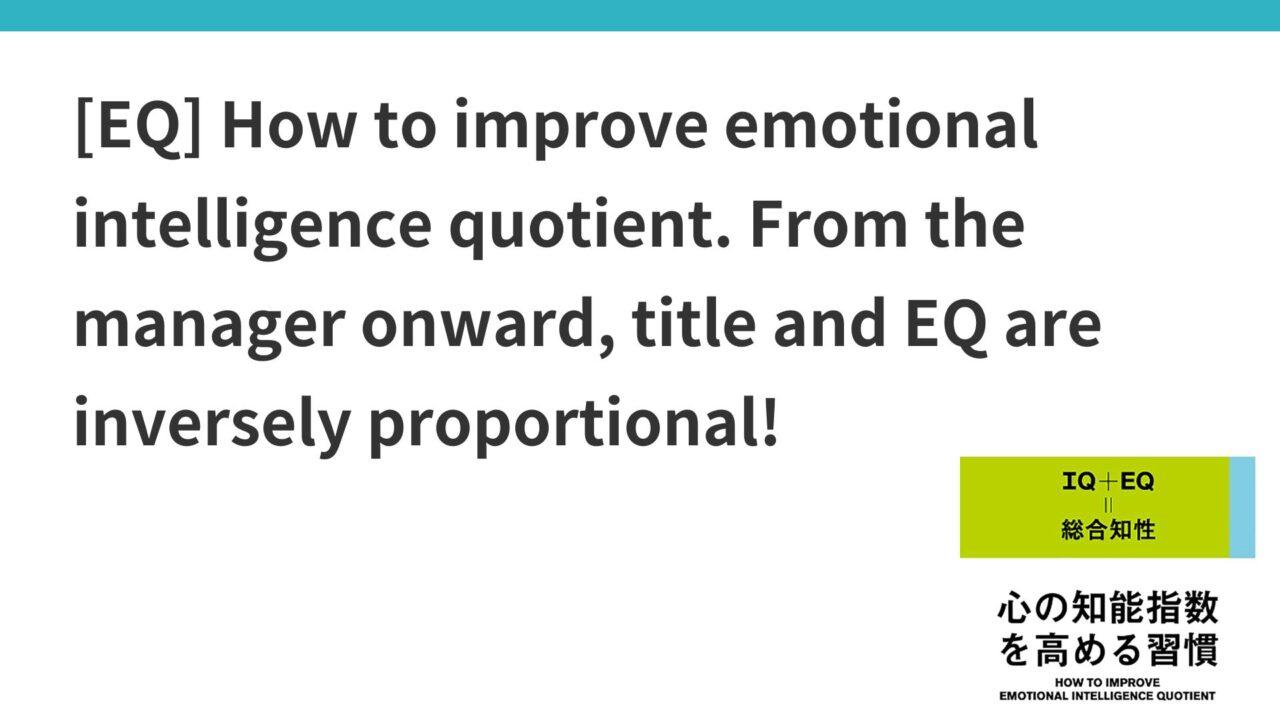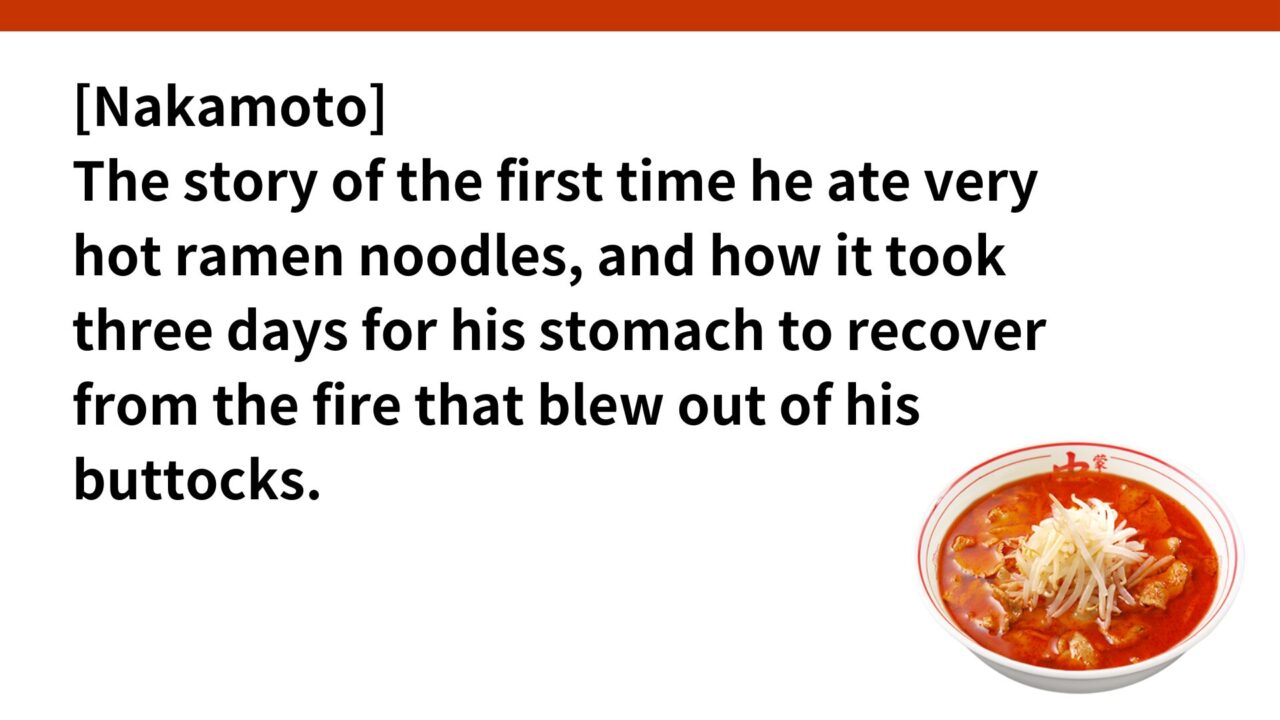Introduction.
Developing ” Mia,” a talking cat-shaped robot.

Settlement for purchase of the unit is being set up on the website for release on June 1.
I share this because I tested Stripe production payment with WordPress (WooCommerce) + Stripe combination and encountered an unexpected pitfall.
Credit input screen does not appear!
The WooCommerce + Stripe integration settings are described in the article below in an easy-to-understand manner, so I omitted them. I proceeded with the setup referring to the article, and since the verification in test mode was successfully completed, I proceeded with the setup for the production environment as it was.

Incidentally, in test mode, you can test the payment by entering a test card number that Stripe has prepared in advance, as shown below.
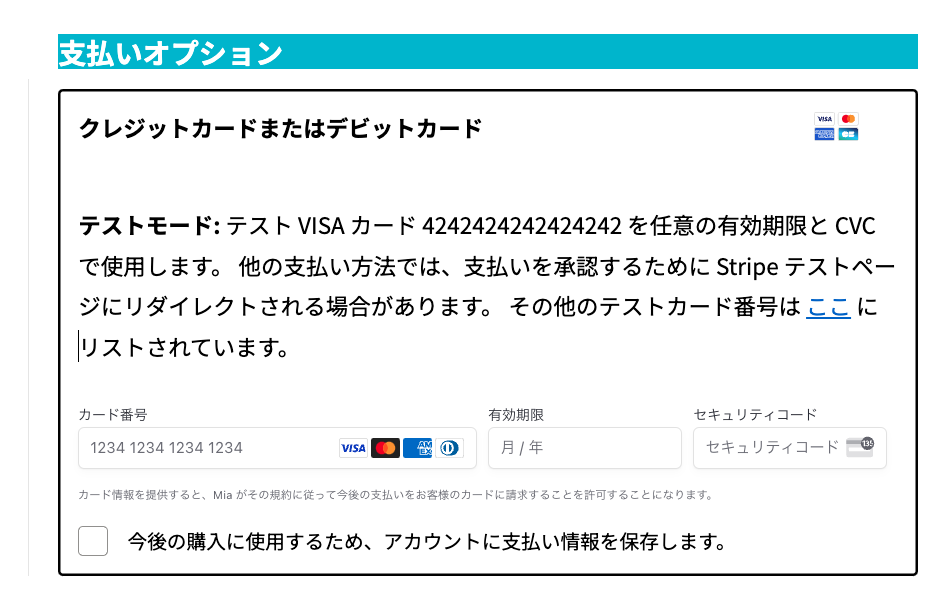
I decided to test the production payment, and for now, I tried to see if I could make the payment with my credit card, with free shipping and a minimum purchase amount of 1 yen,

I’m like, “Hey! The credit screen entry field isn’t showing?”

The frame is shown, but the actual credit number, CVC, and other entry fields are not shown.
Does this mean that when I click on the frame and move on to the next screen, the input field will appear? I thought so, but it seems not.
I checked to see if Stripe had not yet been authorized for production use, or if the settings for production environment migration (private key, public key, webhook settings, etc.) were incorrect, but there were no problems.
50 yen is required as the minimum purchase amount
So, I looked at console.log and found that the API communication to Stripe was throwing a lot of 400 errors in the API communication part.
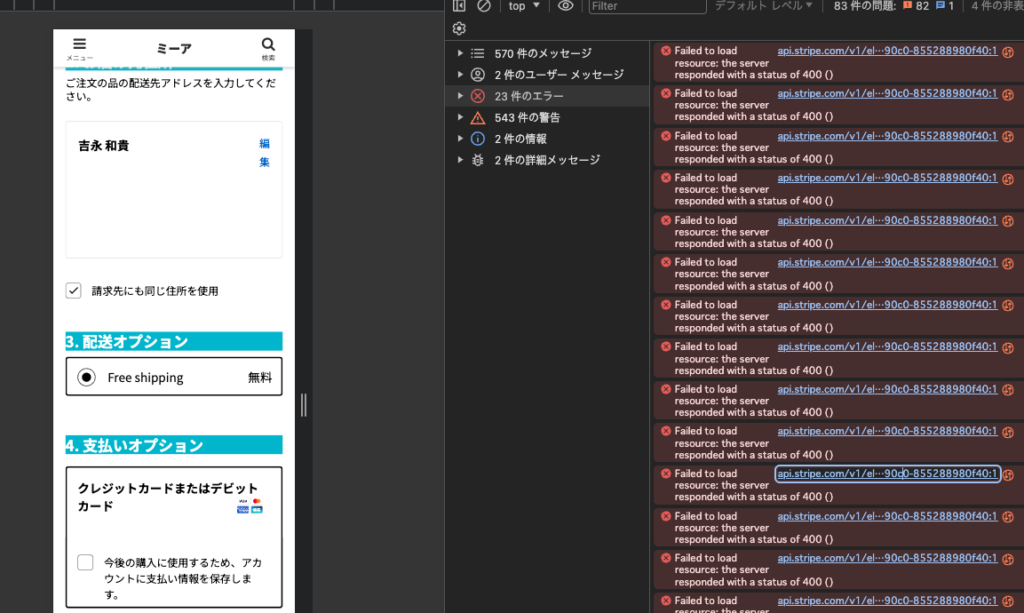
I clicked on the error link and got the following message.
{
"error": {
"code": "amount_too_small", }
"doc_url": "https://stripe.com/docs/error-codes/amount-too-small",
"message": "Amount must b e at le ast ¥50 jpy", "message":
"param": "deferred_intent.payment_method_types", " param".
"request_log_url": "https://dashboard.stripe.com/logs/req_z7SjHMag mZfhA9? t=1716859713", "request":
"type": "invalid_request_error"
}
}If it is in yen, do I need a minimum amount of $50?
As for the minimum amount, I have looked at Stripe’s documentation, and it doesn’t seem as far as I have been able to find where it clearly states that it is $50. The explanation that seems to apply is in the “Billing Threshold” section of the link below.
At any rate, we changed the selling price to 50 yen and tried again.
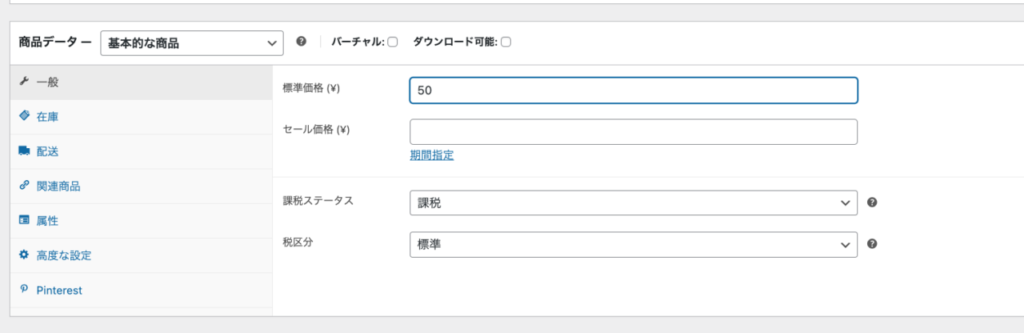
It was displayed safely!

The settlement was successfully completed as it was!
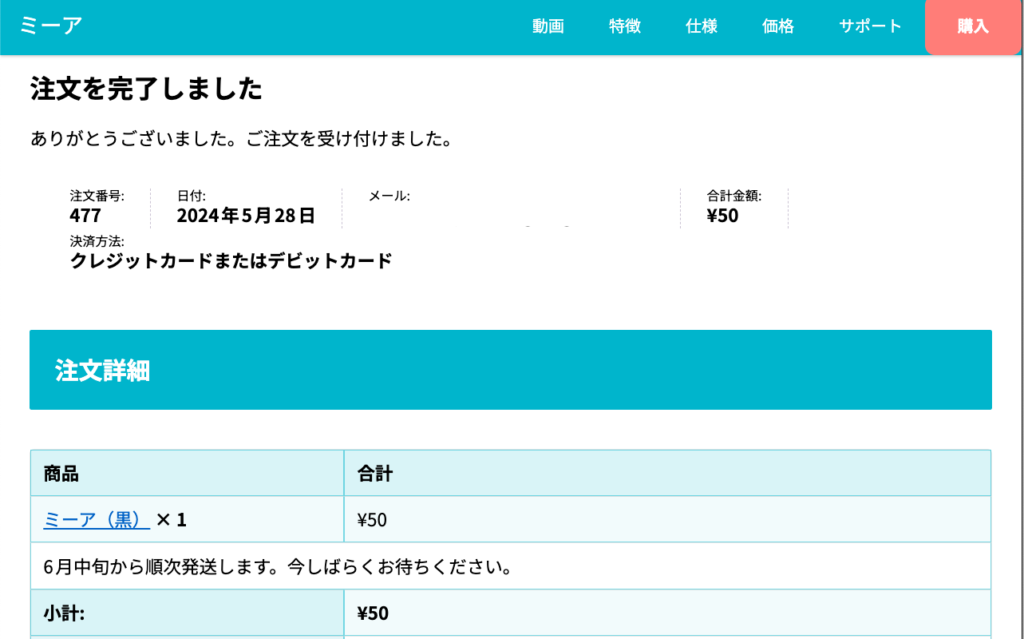
The sales were also posted to Stripe’s management screen.
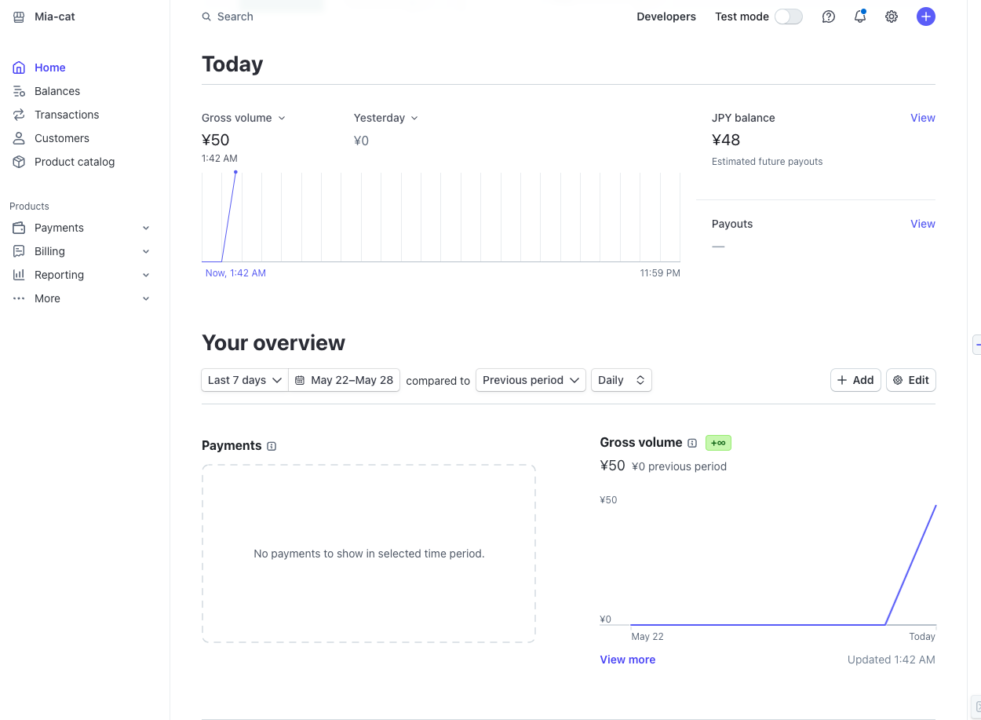
I also received an email.
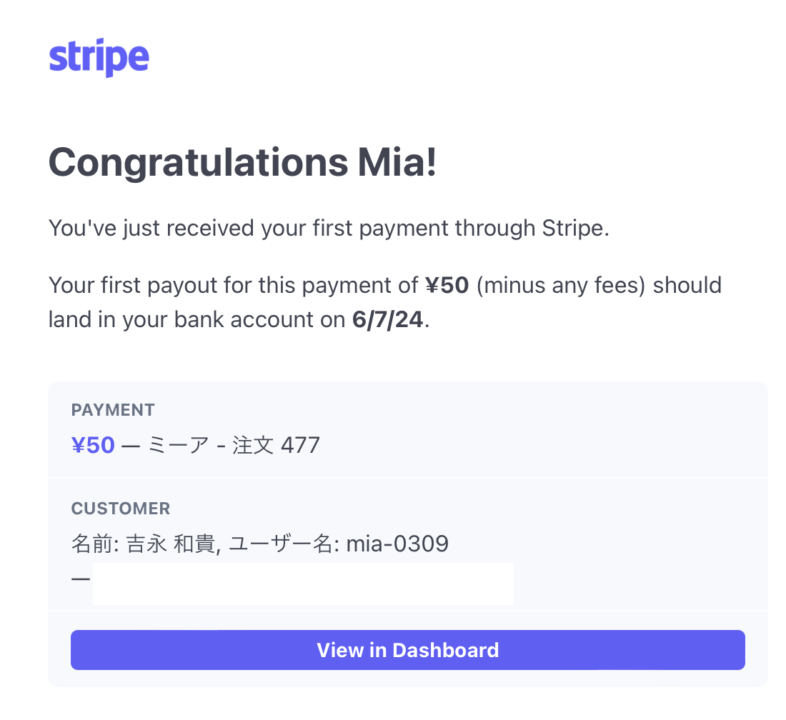
Conclusion.
But still, the error UI is confusing. Or rather, it doesn’t throw up the error on the screen in the first place.
One might say that not many people would sell an item for less than $50.
At any rate, now that we have successfully tested the production settlement, we will be able to proceed toward the 6/1 release.