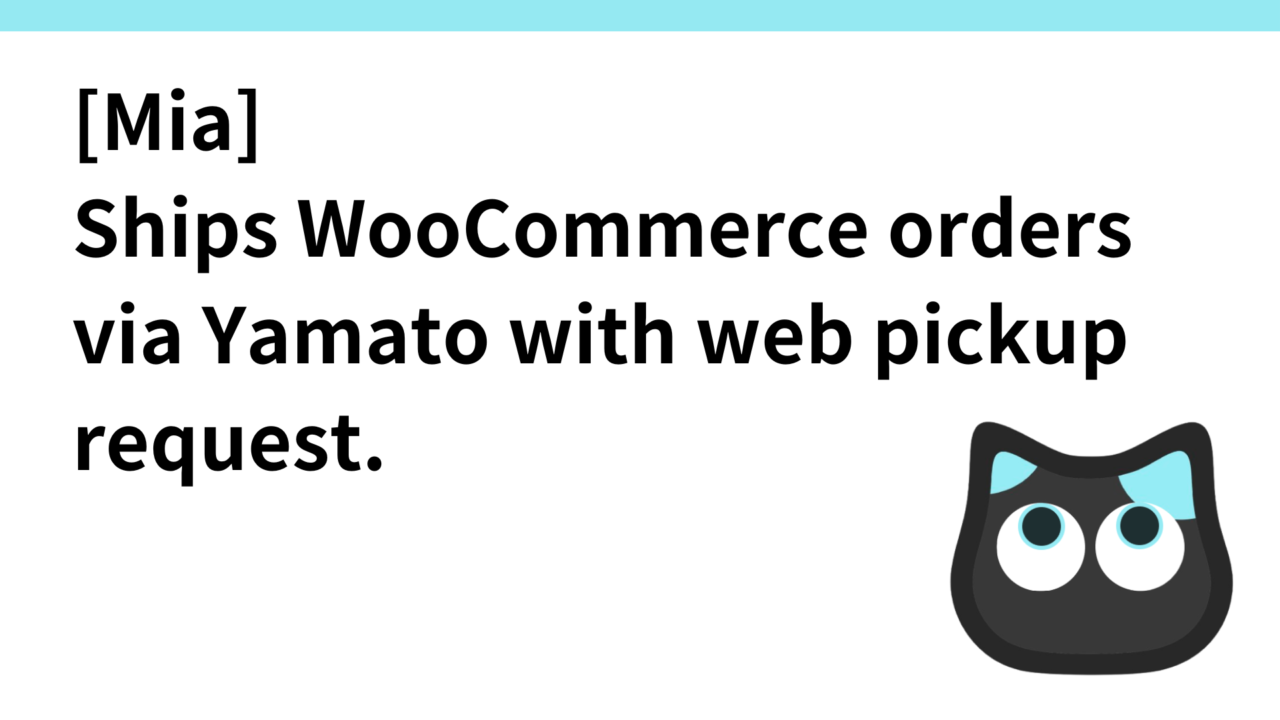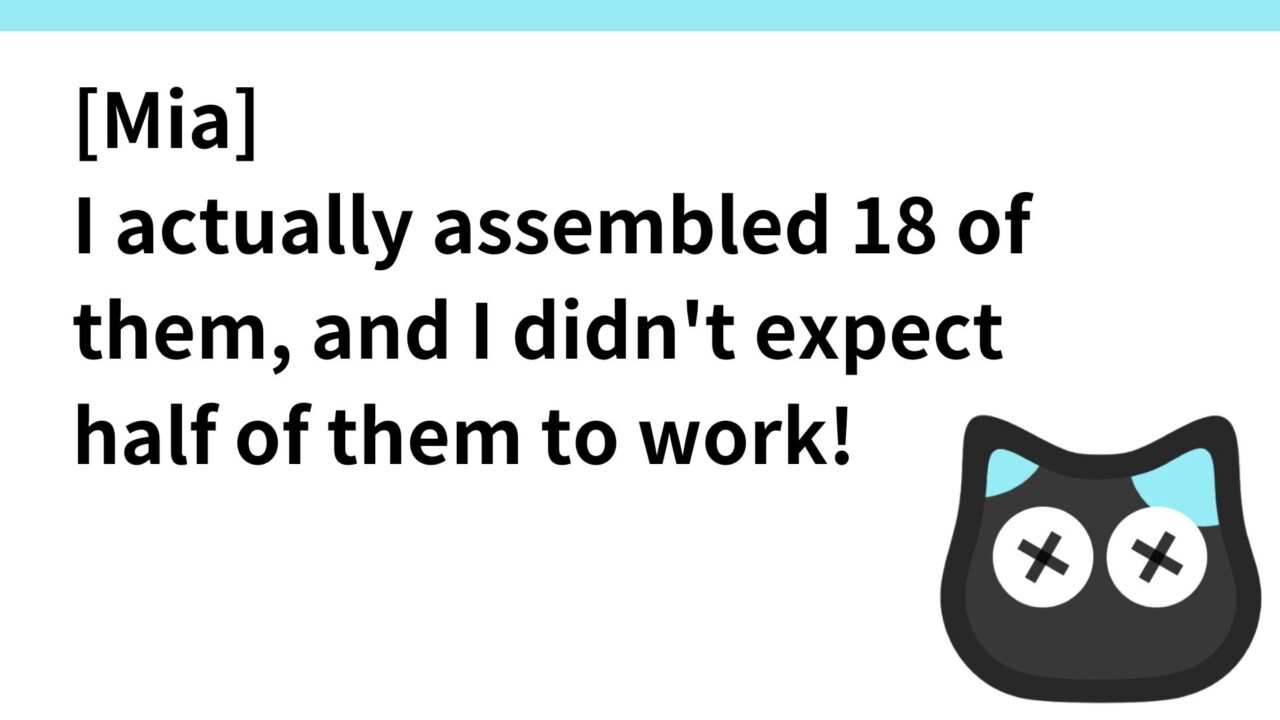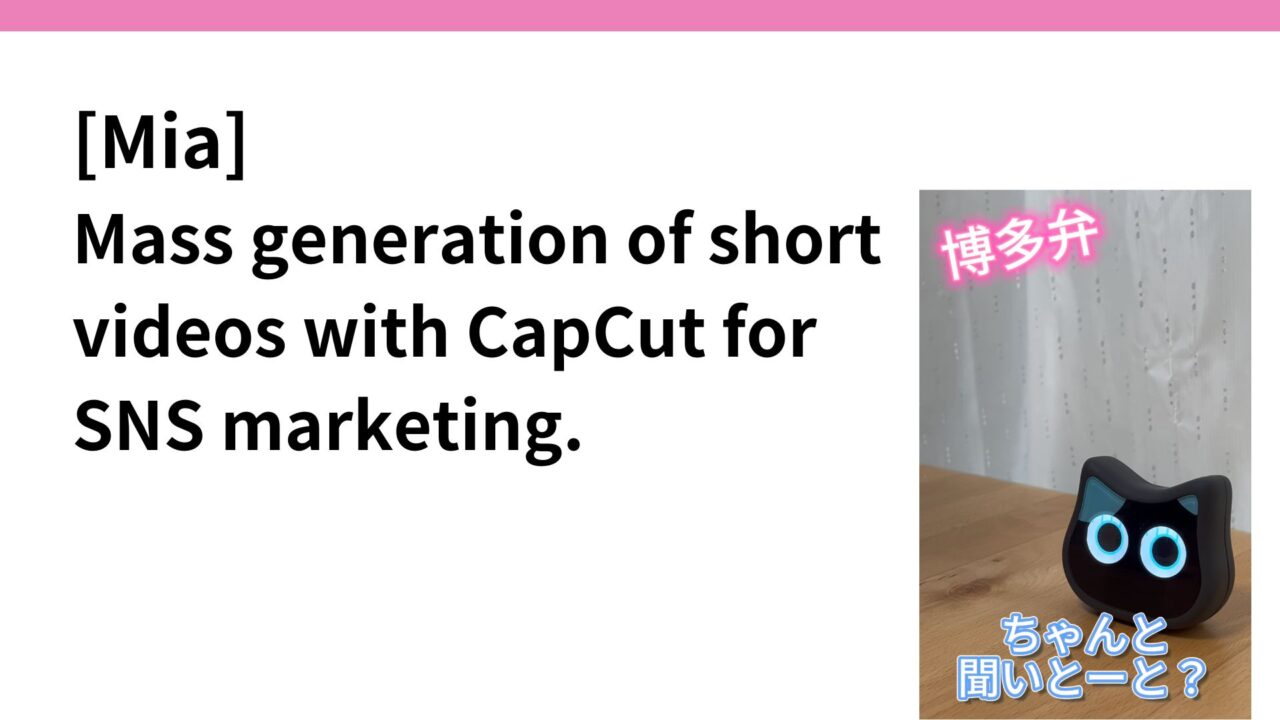Introduction.
On June 11, 2024, the company released Mia, a talking cat-shaped robot that speaks dialects.

Thankfully, 12 orders came in on the first day, and we immediately set about preparing for delivery.
The online store functionality is being created by integrating Stripe payments with WooCommerce, an open-source e-commerce platform for WordPress.
The buyer’s information will appear in the order list on the WooCommerce administration page, so click on it to confirm the contents.
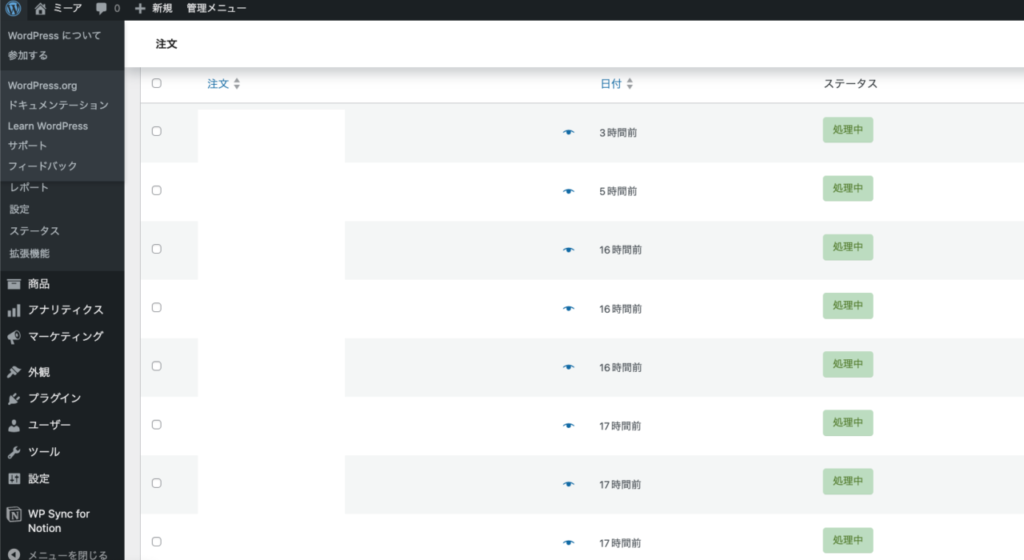
Enter one case at a time on Kuroneko Yamato’s Web pickup request.
I looked into the possibility of linking WooCommerce or Stripe with Yamato to support invoices by batch exporting and importing the buyer’s information and found some hits, but for this particular case, I thought it might be faster to enter the information via web pickup request since the number of orders was still small, so I decided to switch the policy. We switched our policy midway through the process.
In this case, it corresponds to sending packages to multiple destinations by Yamato, so the URL below applies.
If you have not yet prepared an invoice
Please complete the web-based pickup request procedure for each delivery address.
If you request a pickup on the web, you can send your parcels without an invoice for a 60 yen discount.
Incidentally, it seems that the web pickup request does not support batch input by reading the delivery address in a CSV or other format. Since the number of cases is still small, we will enter one case at a time.
Since Mia is selling two patterns, black and white, we decided to request only black first for pickup so as not to get mixed up between black and white at the time of pickup.
Incidentally, of the 12 pieces purchased, 7 were black and 5 were white.
Open the Web pickup request screen as shown below, and enter your service, desired pickup date and time, etc.

The shipping address information is then copied and pasted to the right screen of the PC, referring to the WooCommerce order information, as well as the name and shipping address.

Set the contents of the package

When you have successfully completed the form, you will receive an “Application Complete” notice, and then click on “Apply for Pickup” to continue.

When entering a different sender address, only the delivery address needs to be changed.
If you click “Continue to apply for pickup,” you will return to the input screen, but you only need to change the delivery address.
The contents of the package, the desired delivery date and time, and the desired pickup date and time are all reflected from the last time you entered them, so you can leave them as they are. Surprisingly easy.

Therefore, the above work was first created for seven black meers.
I had never made a web pickup request for the same item to multiple destinations before, so this was a new experience for me.
I checked the reservation history list.
Finally, double-check that the destination and address are correct from the reservation history list screen.
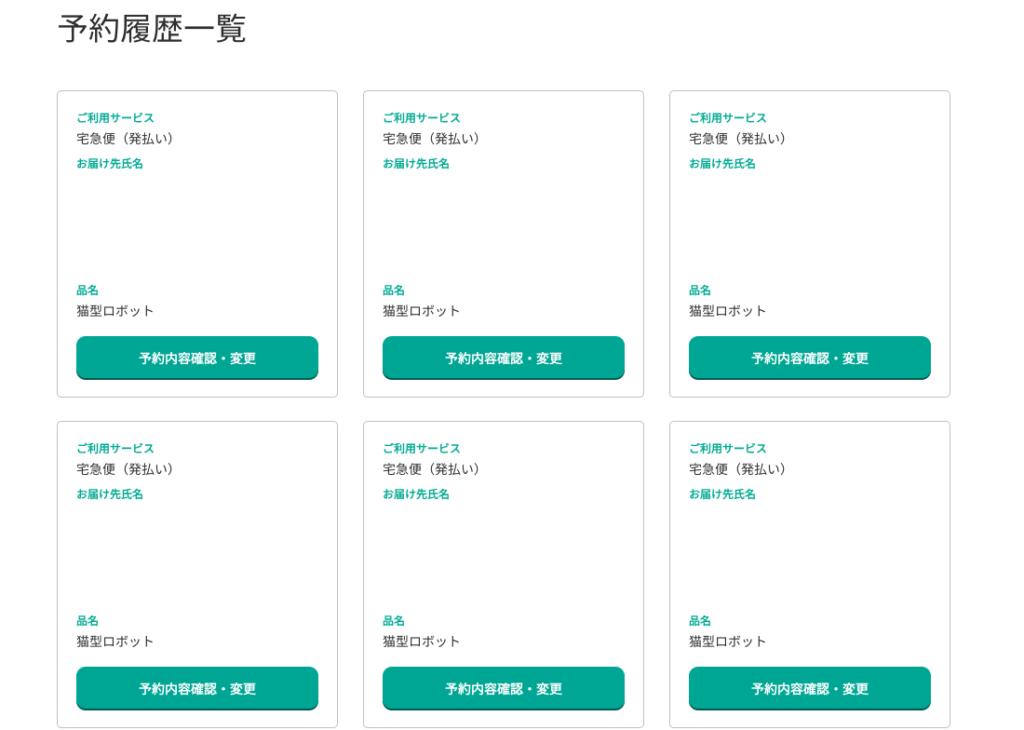
And here, I realize that I had listed the wrong billing address in the shipping address field (cold sweat…).
The WooCommerce payment screen allows you to enter the billing address and shipping address, and I copied and pasted the billing address as a Yamato invoice at first, completely unaware of it. Too risky.

I had more orders with different billing and shipping addresses than I had expected, so I changed the invoice to the shipping address and checked again to make sure there were no mistakes, all the while in a cold sweat.
Packaged for delivery
Pack it like this and wait for pickup.
Beforehand, the Yamato delivery person asked, “You ordered multiple pieces, how big are each?” and “What is the size of each one?

Certainly, if it were too large, it would have to have its own storage box.
When I told them the size, they came to pick up the items as if that would be fine.
Since it was a web pickup without a waybill, the delivery person was able to read the data entry on the spot with a special machine and issue the slips. Since there were seven items, it took about 10-15 minutes to complete the process. I felt sorry because it took longer than expected.
Prepare for future large orders.
In this case, I filled in all the addresses manually, but after actually doing it, I was afraid that input errors could occur. Therefore, in the future, especially in case we receive a large order, we would like to export the buyer information in the WooCommerce or Stripe dashboard in bulk and import it into the Yamato invoice in bulk to avoid human intervention as much as possible.
I did some research.
WooCommerce x Yamato Invoice Issuance
Kuroneko Yamato has a system called “Invoice Issuance System B2 Cloud” that can issue address labels

The “Invoice Issuance System B2 Cloud” is a service that allows customers to issue TA-Q-BIN invoices and Neko-Pos address labels free of charge using their own printers. This service is available to corporations, various organizations, and sole proprietors who have contracted with us.
For a fee, there was a plugin that supported export via CSV from WooCommerce and bulk import from Yamato’s B2Cloud.
WooCommerce x Yamato Settlement
In addition, “Kuroneko Web Collect for Woo” has a service that enables credit card payment through the Kuroneko Web Collect Service system operated by Yamato.
WooCommerce v8.3 or later not supported (I’m currently using WooCommerce 8.9, just because it’s not supported doesn’t mean it can’t be used)

However, Kuroneko Web Collect is a service where Yamato acts as the payment agent, and the settlement fee is 5.5%, so this is not an option.

Stripe x Yamato Invoice Issuance
I also found an article on building Yamato B2 Cloud integration from Stripe.
Basically, it looks like it would be good to link to Yamato B2 Cloud, and the target is either WooCommerce or Stripe. it looks like it would be good to build it for free by referring to the Stripe x Yamato integration article.
In the meantime, I should apply for a corporate (installment sales) contract for the invoice issuing system B2 Cloud.
Finally.
I’m glad you were able to ship it safely. I hope it arrives safely.