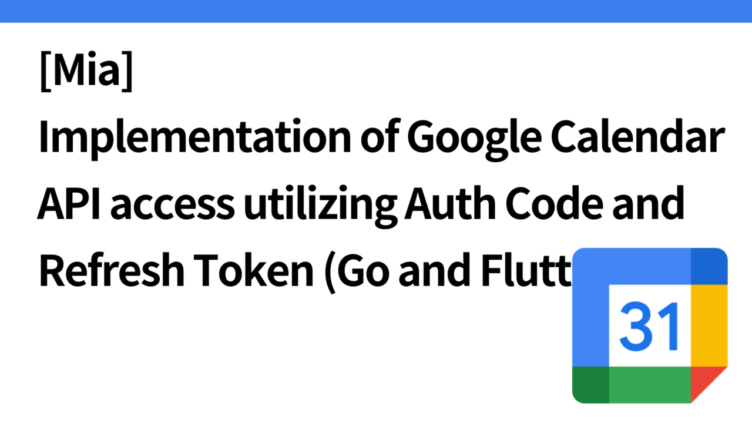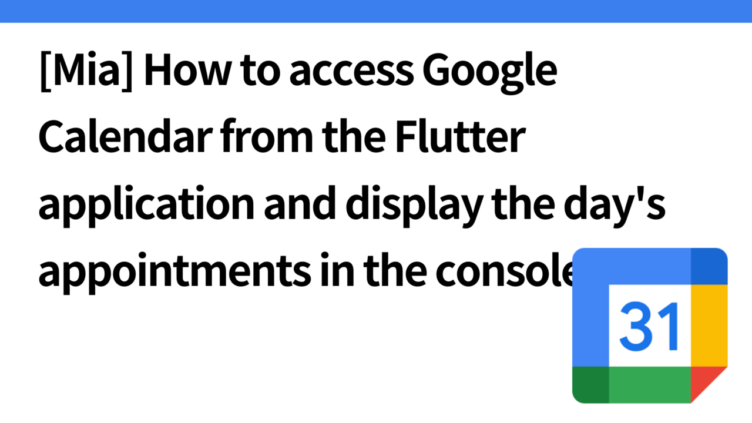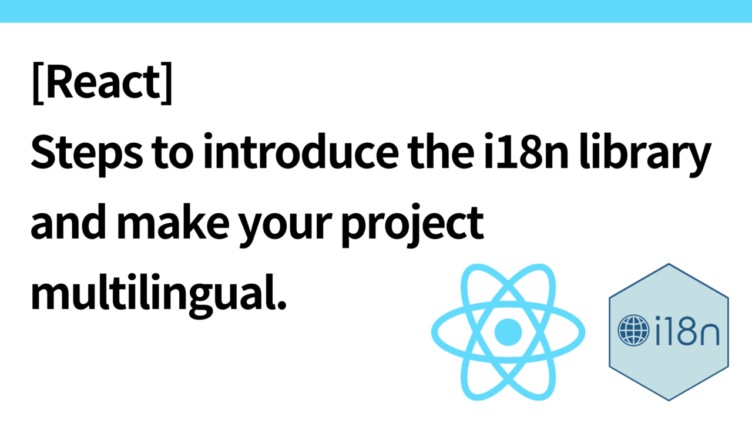[Mia] How to use Google Calendar API with Go: From Refresh Token to Event Acquisition
The Google API does not allow direct use of refresh_token to access the API. Instead, you must use refresh_token to issue a temporary access_token and send a request to the API using this token.