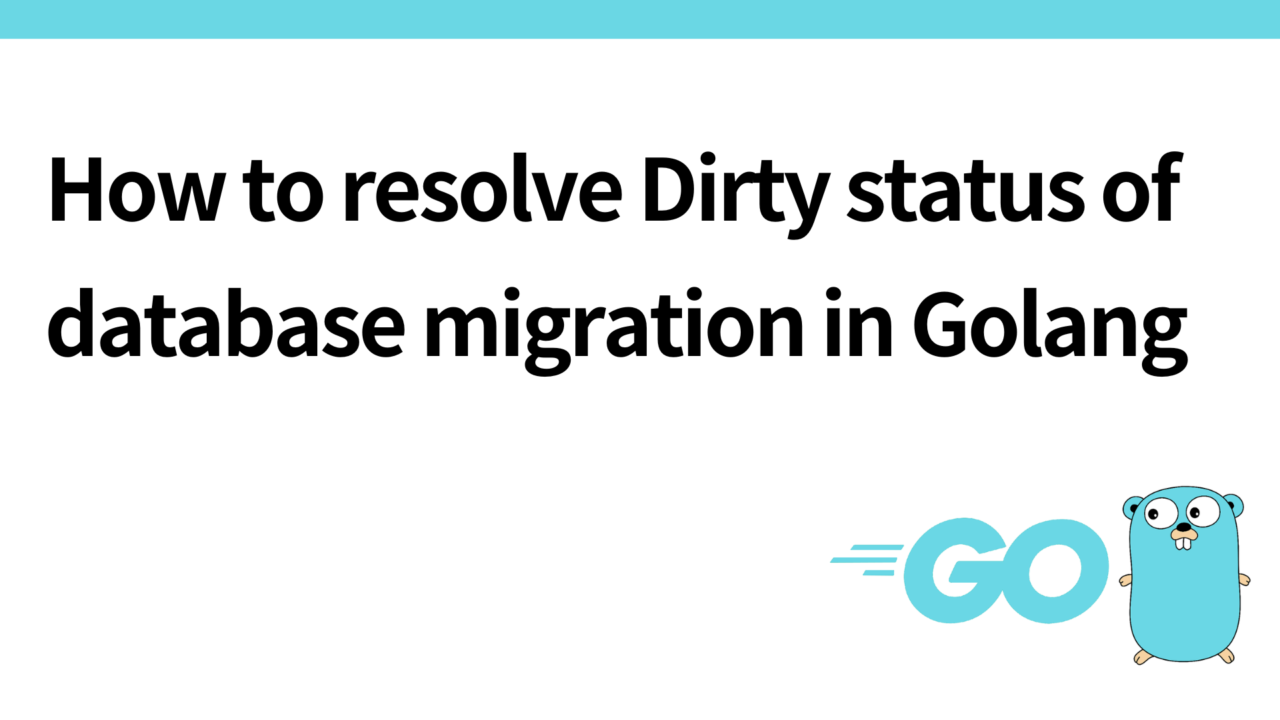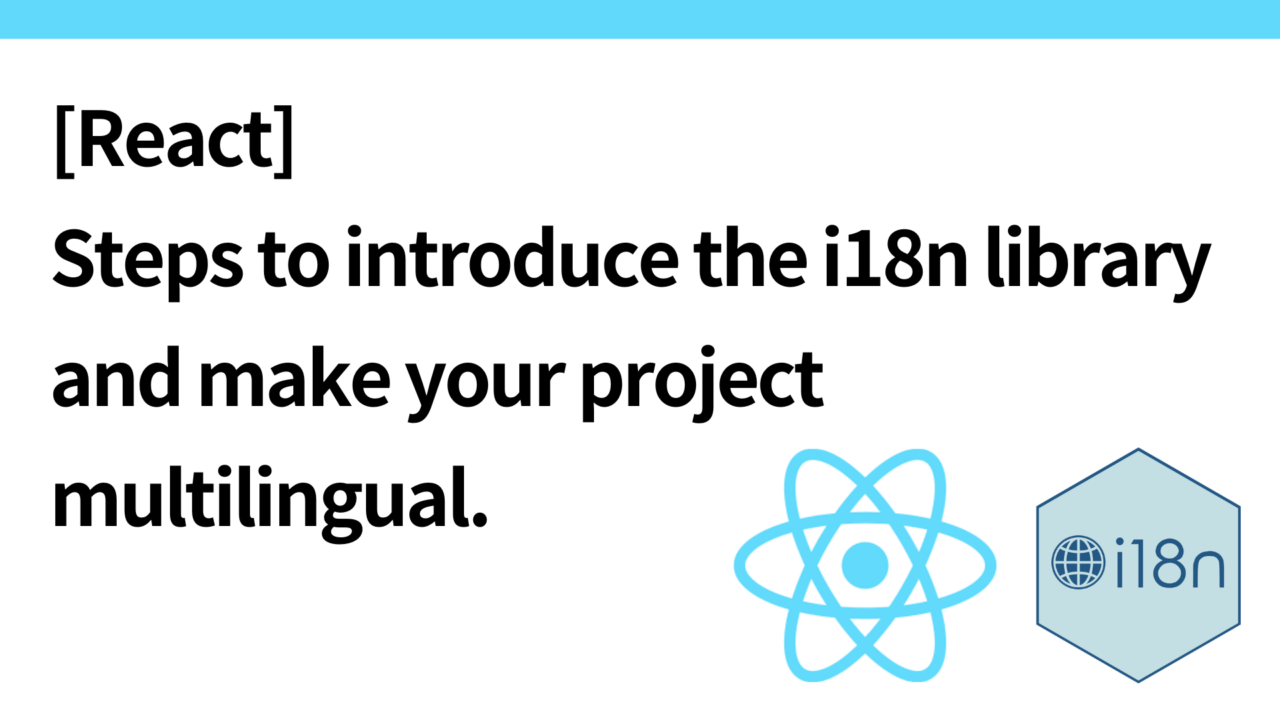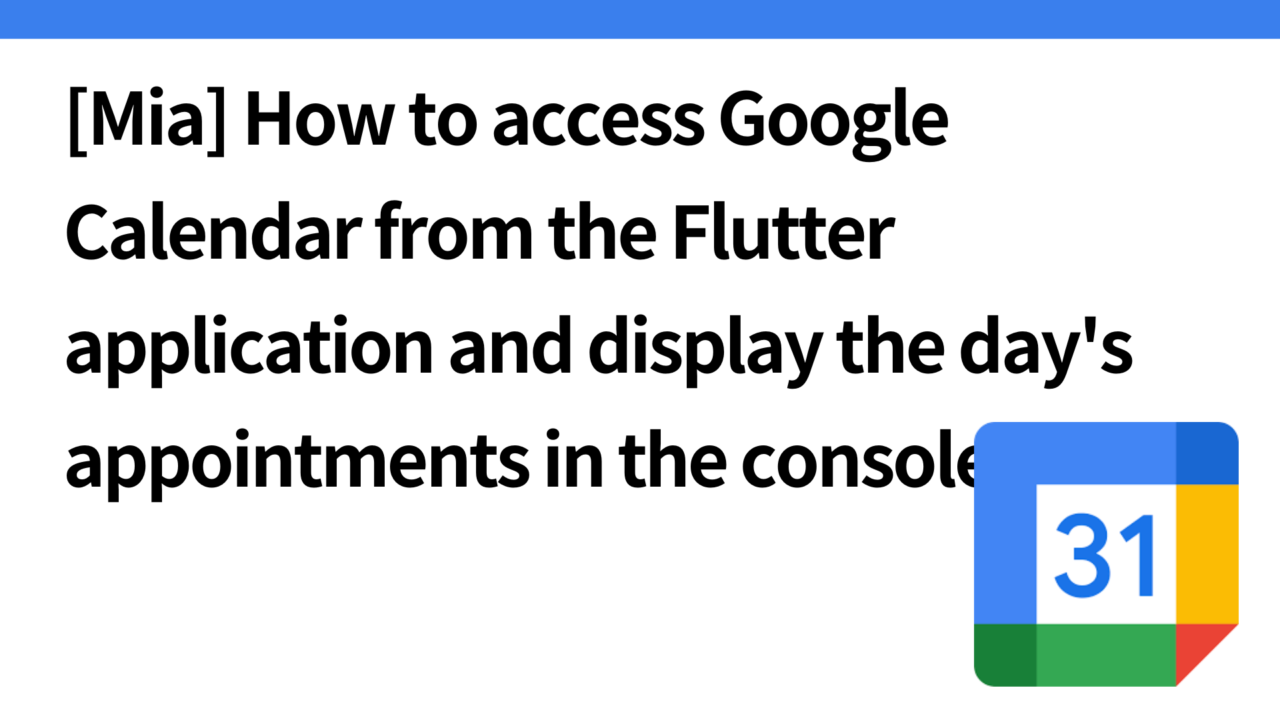The following is a summary of how to deal with the Dirty state of migration in server development using Golang and golang-migrate. The following is a memorandum of the solution procedures.
Common causes of Dirty conditions
Dirty conditions often occur in the following cases
If other developers are adding new migrations:
- Other developers have added new migrations to the
developbranch and are working on applying them. - When I return to my branch, the state
schema_migrationsdoes not match the local migration file and I get a Dirty status.
If the migration is interrupted in the middle:
- Dirty status is a result of migration not being completed successfully due to error or manual interruption.
Migration file inconsistencies:.
- If the team is out of sync and lacks the necessary migration files.
Table schema_migrations to resolve Dirty status
To resolve the Dirty condition, directly modify the schema_migrations table where the migration information is stored.
(computer) command
Reset the Dirty status with the following SQL.
-- Dirty状態をリセット
UPDATE schema_migrations
SET dirty = FALSE
WHERE version = '';Execution example
For example, in the Dirty state with migration number 20241102:.
UPDATE schema_migrations
SET dirty = FALSE
WHERE version = '20241102';Example of terminal log
mysql> UPDATE schema_migrations
-> SET dirty = FALSE
-> WHERE version = '20241102';
Query OK, 1 row affected (0.01 sec)Manual deletion with GUI tool
If you are using a GUI tool such as MySQL Workbench:
SELECT * FROM schema_migrations;to identify rows in the Dirty state(dirty = 1).- Delete rows in Dirty status.
DELETE FROM schema_migrations WHERE version = '';- Confirmation that the condition has returned to normal.
How to use FORCE and what to look out for
The force command of golang-migrate can be used to record the specified version as applied in the database.
However, since FORCE does not execute the actual migration, it is considered to have reached the specified version in an unapplied state. If necessary, execute UP to and complete the migration.
FORCE andUP flow
- Set the latest migration number in
force:.
Set the specified version as applied after the Dirty status is resolved.
migrate -path \
-database "mysql://user:password@tcp(127.0.0.1:3306)/" \
force Example of terminal log
2024/11/15 12:00:00 INFO Applying force command
2024/11/15 12:00:00 INFO Forced database to version 20241102- Execute any unapplied migrations with
up:.
Apply remaining migrations afterforceis executed.
migrate -path \
-database "mysql://user:password@tcp(127.0.0.1:3306)/" \
upExample of terminal log
2024/11/15 12:05:00 INFO Applying migrations
2024/11/15 12:05:01 INFO Migration 20241103 applied successfully
2024/11/15 12:05:01 INFO Migration 20241104 applied successfullyExecution example
For example, if the latest migration number is 20241102:.
migrate -path mia/rdb/migrations \
-database "mysql://user:password@tcp(127.0.0.1:3306)/clocky-db" \
force 20241102
migrate -path mia/rdb/migrations \
-database "mysql://user:password@tcp(127.0.0.1:3306)/clocky-db" \
upCheck current version
Check the current database migration version.
(computer) command
migrate -path \
-database "mysql://user:password@tcp(127.0.0.1:3306)/" \
versionExample of terminal log
2024/11/15 12:10:00 INFO Current database version: 20241102Restart and check with Docker Compose
After applying the migration, restart the application using Docker Compose to verify that it is working properly.
Restart command
docker-compose down && docker-compose up -dExample of terminal log
Stopping clocky-db ... done
Stopping clocky-api ... done
Removing clocky-db ... done
Removing clocky-api ... done
Creating clocky-db ... done
Creating clocky-api ... doneConfirmation of startup status
Check the container status with the following command.
docker-compose psExample of terminal log
Name Command State Ports
----------------------------------------------------------------------------
clocky-api /bin/sh -c ./start-api.sh Up 0.0.0.0:8080->8080/tcp
clocky-db docker-entrypoint.sh mysqld Up 3306/tcp- Verify that the container is
Up. - Check logs as needed.
docker-compose logs -fThis completes the resolution of the dirty state and confirms the application startup.